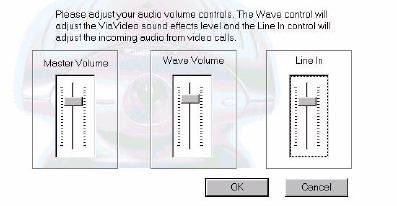
Chapter 3 System Information and Diagnostics
© Polycom, Inc. 49 ViaVideo User’s Guide
Mute Auto Answer Calls Mutes outgoing audio for calls when
Auto Answer Incoming Calls is
selected.
Headphones or SpeakersActivates the ViaVideo camera unit’s
internal microphone. Select this option
when using speakers or headphones
without an attached microphone.
Headset with MicrophoneDisables the microphone in your
ViaVideo unit. Select this option if you
are using a headset (headphones with
attached microphone).
Volume Control Opens the Audio Mixer dialog, which
lets you set Master, Wave and Line In
audio levels.
Master Volume Controls the audio level for all your PC’s
sounds.
Wave Volume Controls your PC’s sound effects
volume, and the sound effects from the
ViaVideo application. For example, the
“click” sound when mousing over an
active area in the ViaVideo application
window.
Line In Controls the volume for all audio coming
from your ViaVideo camera. This
includes far site audio, audio test tone,
and keypad touch tones.
Sound Card Shows the sound card installed on your
PC.
ViaVideoUG.book Page 49 Thursday, December 7, 2000 2:49 PM


















