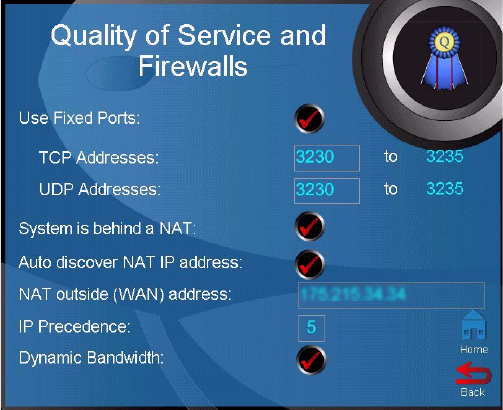
Chapter 3 System Information and Diagnostics
ViaVideo User’s Guide 56 www.polycom.com
We recommend that you select line speeds that you know your
network can handle. If you are not sure which line speeds are best,
contact your network administrator.
ViaVideo provides ultra-low speeds, 80 and below, to provide for
connection over very low bandwidth networks, such as dial-up
modems. Although the low transfer rate results in blocky image
transmission, audio quality is not affected.
Quality of Service and Firewalls
In this screen, you can configure your quality of service, Network
Address Translator (NAT), and firewall options.
Use Fixed Ports Specifies the fixed ports assigned to
ViaVideo when working with a firewall.
System is behind a NAT Alerts ViaVideo to use the IP address
that appears in the NAT outside (WAN)
address field as its external IP address.
When using a Virtual Private Network
(VPN) for your network connection,
make sure that System is behind a
NAT is not selected.
ViaVideoUG.book Page 56 Thursday, December 7, 2000 2:49 PM


















