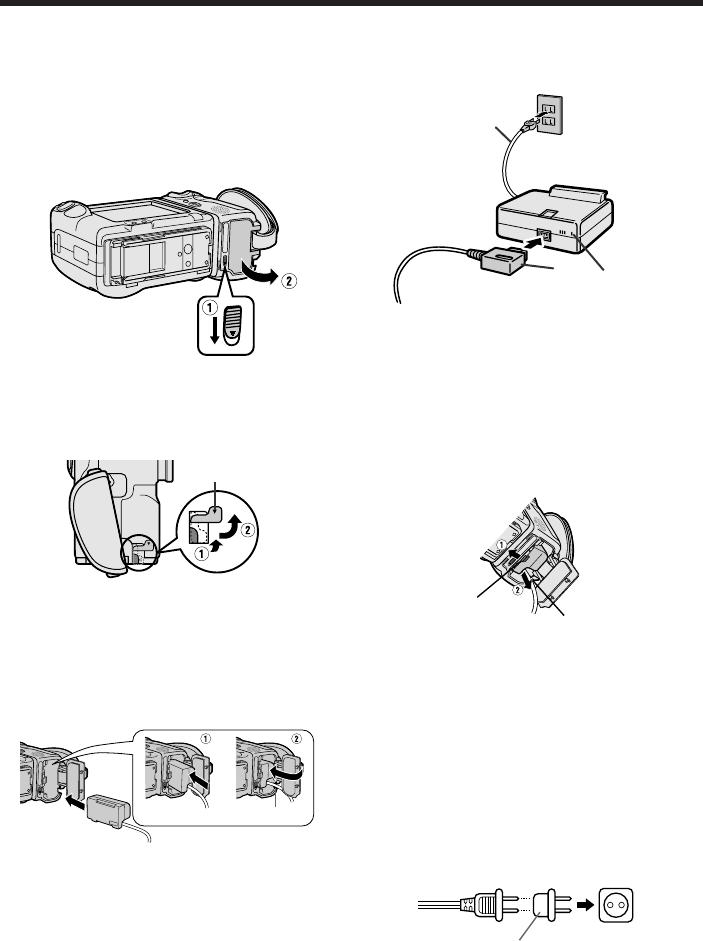
10
PROV950H/pp. 008-011; 96/5/8/14:00
G.K. Associates, Tokyo
First-Time Operation
Powering the Camcorder
from an AC Outlet
1 Slide the battery compartment door
release on the bottom of the camcorder in
the direction of the arrow (Q), to open the
battery compartment door (W).
2 Slide the cable notch cover in the direction
of the arrow shown in the diagram.
3 Insert the DC cable connecting plate into
the compartment (Q), pass the DC cable
through the battery compartment notch,
and then close the battery compartment
door firmly (W).
4 Insert the cable plug into the DC OUT jack
on the supplied AC adapter.
5 Plug the power cord into a power outlet.
The POWER indicator on the AC adapter
will light.
Removing the DC Cable from the
Camcorder
1 Slide the battery compartment door
release and open the door.
2 Press the lock as shown (Q), remove the
cable from the notch and then remove the
DC cable (W).
Note:
• The DC cable can be easily removed by facing
the camcorder down at an angle.
Cautions:
• Turn the Power switch off before removing the
DC cable.
• When removing the DC cable, grasp the
connecting plate, not the cable itself, and pull it
out of the compartment.
Using an Optional Plug Adapter
An optional plug adapter may be required in some
countries.
1 Plug the adapter/charger’s plug into the
AC plug adapter.
2 Plug the AC plug adapter into the AC
outlet.
Notch
Lock
Notch
Optional AC
Plug Adapter
AC 100-240V
Cable Notch
Cover
4
5
POWER indicator


















