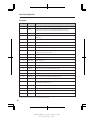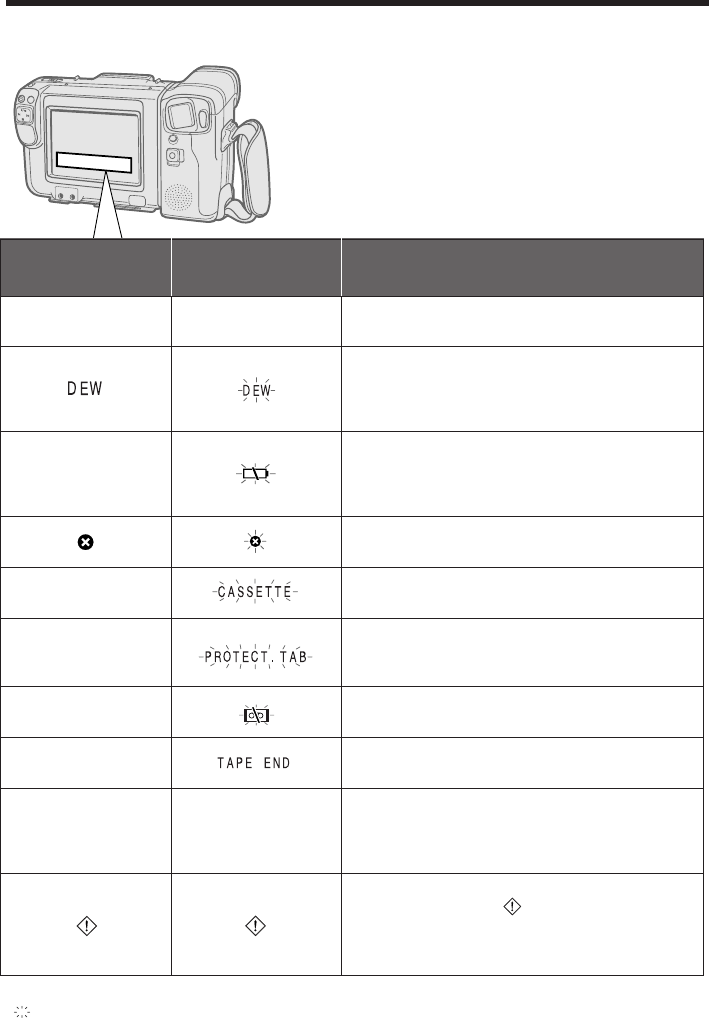
16
PROV950H/pp. 012-016; 96/5/8/14:00
G.K. Associates, Tokyo
Warning Indicators
The video cassette is defective and should be
removed.
Dew has formed inside the camcorder. Wait for a
few hours until the dew disappears (see page 63).
About ten seconds after this warning appears, the
camcorder and display turn off.
The battery is almost depleted.
Note: Operation of the zoom may interrupt the
camcorder power. Replace the battery pack.
The video heads are clogged and should be
cleaned (see page 63).
There is no tape cassette in the camcorder.
Load a cassette.
The red erasure protect tab in the video cassette
has been slid to the record-protect position, pre-
venting recording.
The tape is about to end. Get ready to load a new
cassette.
The tape has reached its end.
Load a new cassette.
The fluorescent lamp behind the LCD monitor is
close to the end of its service life. Replace it with a
new one (see page 57). The LCD monitor turns off
about one minute after this warning is displayed.
During Self Recording mode, every warning indi-
cator is replaced by a “ ” indicator displayed in
the center of the monitor. To check the meaning of
the warning, rotate the monitor back to the normal
position.
Display after the first
3 seconds
Description of Warning
First-Time Operation
BATTERY IS TOO LOW.
THE TAPE ENDS SOON.
INSERT A CASSETTE.
CASSETTE NOT RECORDABLE.
CHANGE THE CASSETTE.
EJECT THE CASSETTE.
REPLACE THE LAMP.
Note:
• indicates a blinking display.
Display for the first
3 seconds
EJECT THE CASSETTE.
REPLACE THE LAMP.