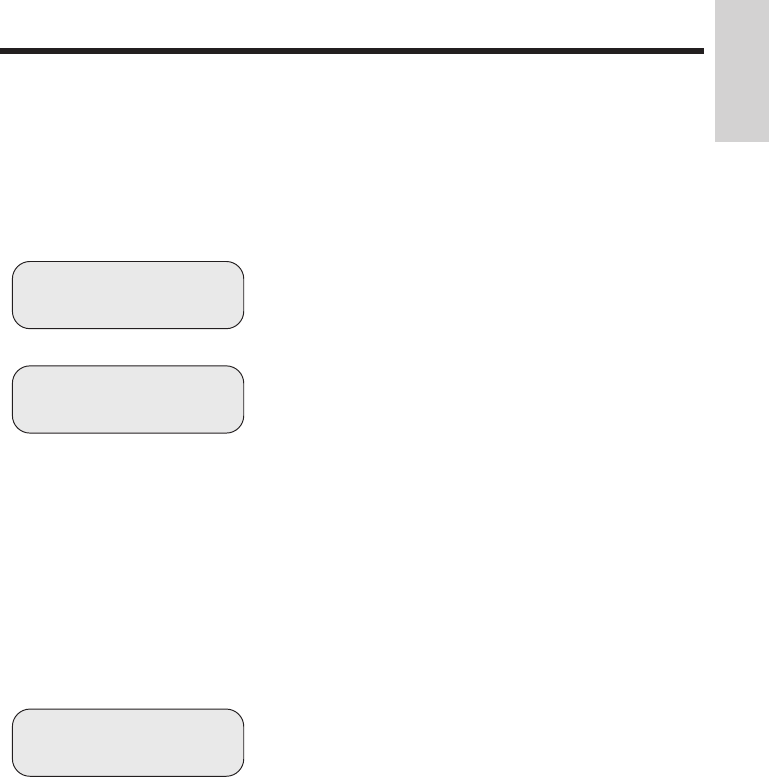
1
PROV950H/pp. 001-003; 96/5/8/14:00
G.K. Associates, Tokyo
Table of Contents
Assistance
We want to make sure you enjoy your new camcorder. If you have any questions, call:
Camcorder Exchange Warranty................................... 800-283-6503 (pages 70–71)
Customer Service.................................................................800-336-1900 (page 69)
Accessories .................................................................. 800-338-0376 (pages 58-61)
Important Safety Information................................. i
Important Safeguards ....................................... ii-iii
Supplied Accessories .......................................... 3
Camcorder Controls.......................................... 4-5
Installing the Lithium Cell in the Camcorder ........ 6
Installing the Lithium Cell in the Remote Control ... 6
Attaching the AC Adapter/Battery Charger ......... 7
Charging on the Docking Station......................... 8
Inserting and Removing the Battery Pack ........... 9
Powering the Camcorder from an AC Outlet ....... 10
Powering the Camcorder from Your Car Battery.. 11
Inserting and Removing a Cassette .................. 12
Controlling the Monitor Display.......................... 13
Using the On-Screen Menu .......................... 14-15
Warning Indicators ............................................. 16
Setting the Area, Date, and Time....................... 17
World Clock................................................... 18-20
Picture/Backlight Adjustments ........................... 21
Using the Hand Strap ........................................ 22
Attaching the Shoulder Strap............................. 22
Easy Camera Recording with Full Auto ............. 23
Zooming ............................................................. 24
Setting the Digital Zoom..................................... 24
Digital Quick Zoom (Extend Zoom) ..................... 25
Auto Focus ......................................................... 25
Backlight Compensation (BLC) ......................... 26
Gain-up (Cat’s Eye) ............................................ 26
Digital Image Stabilization (DIS) ........................ 27
Macro Shots ....................................................... 27
Fade In and Fade Out........................................ 28
Recording with the Wide Screen (16:9) ............. 29
Quick Return ...................................................... 30
Edit Search......................................................... 30
Tips on Recording Positions .............................. 31
Hints for Better Shooting .................................... 31
Setting the Camcorder to Full Auto Mode.......... 32
Recording the Date and Time............................ 32
Remaining Recording Time Display .................. 33
Remaining Battery Power Display ..................... 33
First-Time Operation
Important
Information
Important
Information
Basic Operations
Camera Recording


















