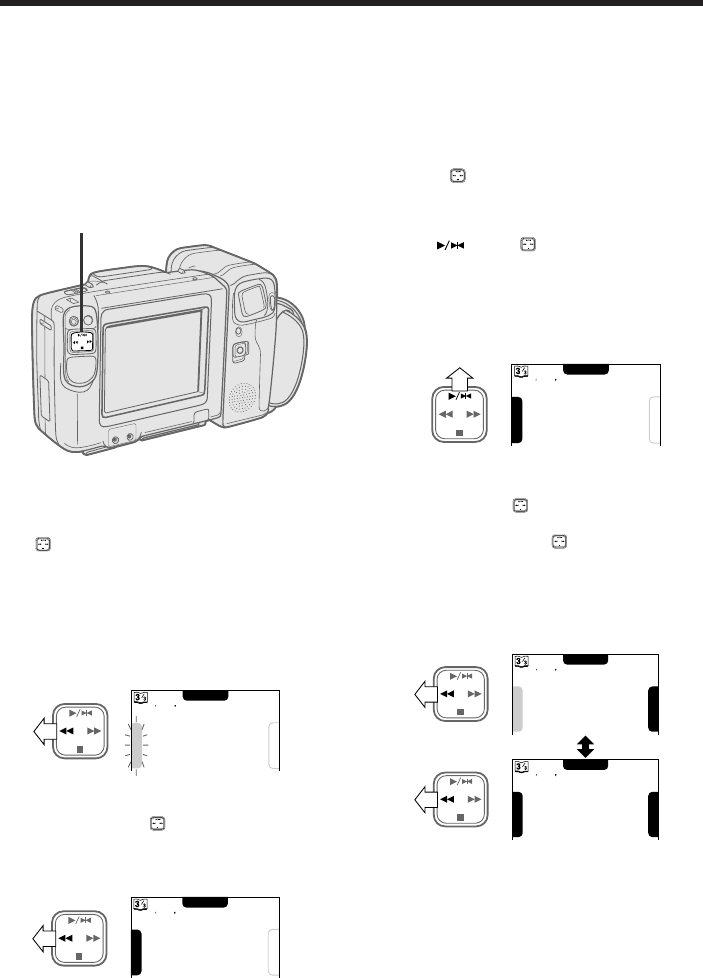
50
PROV950H/pp. 042-050; 96/5/23/14:00
G.K. Associates, Tokyo
Displaying Lap Times
When using the stopwatch in an athletic
competition such as a 100 m swimming race,
the stopwatch can display lap times, e.g. at the
50 m turn, while continuing to measure elapsed
time. This function is available for both Camera
and VCR modes.
1 When measuring time with the stopwatch
function, press C on the operation button
( ) to select “LAP TIME” at the moment
that you want to know the time elapsed so
far, e.g. at the 50 m turning point.
The elapsed time is replaced by the lap
time.
The stopwatch continues to measure
internally.
2 Press C on the button to select “LAP
TIME” again. The elapsed time will
reappear.
Notes:
• When using the stopwatch during
recording, the lap time display is not
recorded.
• Each time you select “LAP TIME”, the
stopwatch display indicates the time
elapsed from the moment the stopwatch
was started to the moment you pressed C
on the button to select “LAP TIME”.
• The stopwatch cannot measure lap time for
any intermediate period.
3 Press on the button to select
“STOP”. The stopwatch stops measuring,
and shows the time elapsed between the
start and the moment you pressed stop,
e.g. from the start to the goal of the 100 m
race.
4 Press C on the button to select “LAP
TIME” once to display the most recent lap
time. Press C on the button to select
“LAP TIME” a second time to display the
total time elapsed.
• You can switch between these two displays
by selecting “LAP TIME”.
Useful Features for Camera Recording
STOP
R
E
S
E
T
L
A
P
T
I
M
E
003108
Operation Button
START
R
E
S
E
T
L
A
P
T
I
M
E
003108
START
R
E
S
E
T
L
A
P
T
I
M
E
100531
R
E
S
E
T
STOP
L
A
P
T
I
M
E
10052
R
E
S
E
T
STOP
L
A
P
T
I
M
E
10051


















