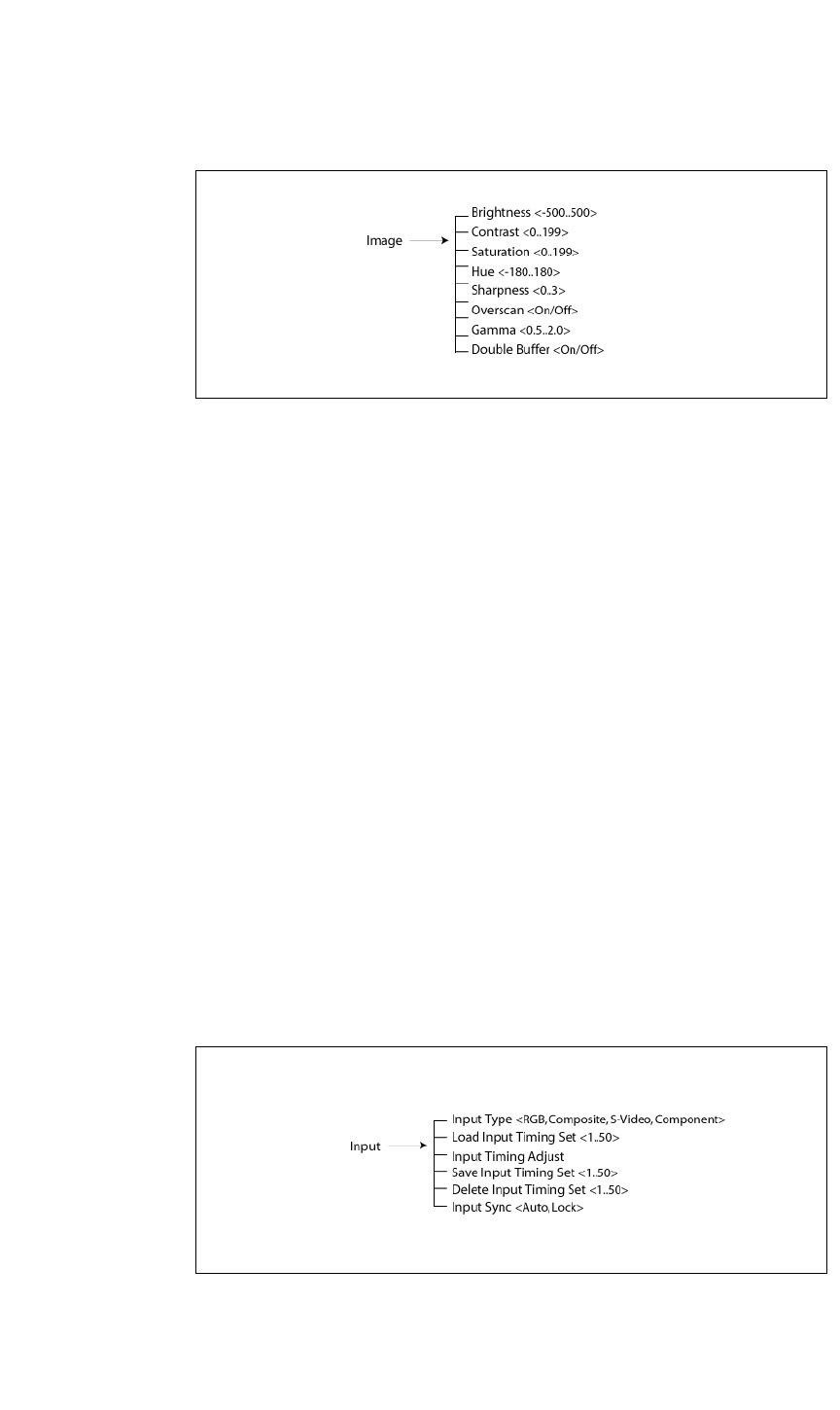
FRONT PANEL CONTROL
Input Menu
May 9, 2002 SuperView 3000 User Manual 21
.....
The currently active window (i.e. 3) is shown in parenthesis on the top line and
the first three menu items and their current values are also shown. There is a
prompt (>) which indicates the active menu item. Use the arrow keys to scroll
through the menu items until the menu item you want is on the active line. All
of the items in the I
MAGE section work in the same way. Use the Left/Right
arrow keys to step through the range of values for an active menu item. Once
you have adjusted to the desired value, press E
NTER to confirm and save the
new value. Pressing E
SCAPE or the Up/Down arrow keys will cancel changes.
To switch to another input to adjust, press one of the numbered buttons along
the top left row. The new input number will appear in parenthesis in the LCD
menu. Each menu item will also be updated to reflect the current values for the
new window. This feature allows you to adjust parameters for ALL of your
inputs with one button press. You can stay in the I
MAGE menu until you have
stepped through all of your inputs (1-12).
................................................
INPUT MENU
Press the INPUT button to access this menu. It contains various timing
adjustment menus as well as input type selection menus. The menus include
Input Type, Load Input, Input Timing, Save Input Timing, Delete Input Timing,
and Input Sync.


















