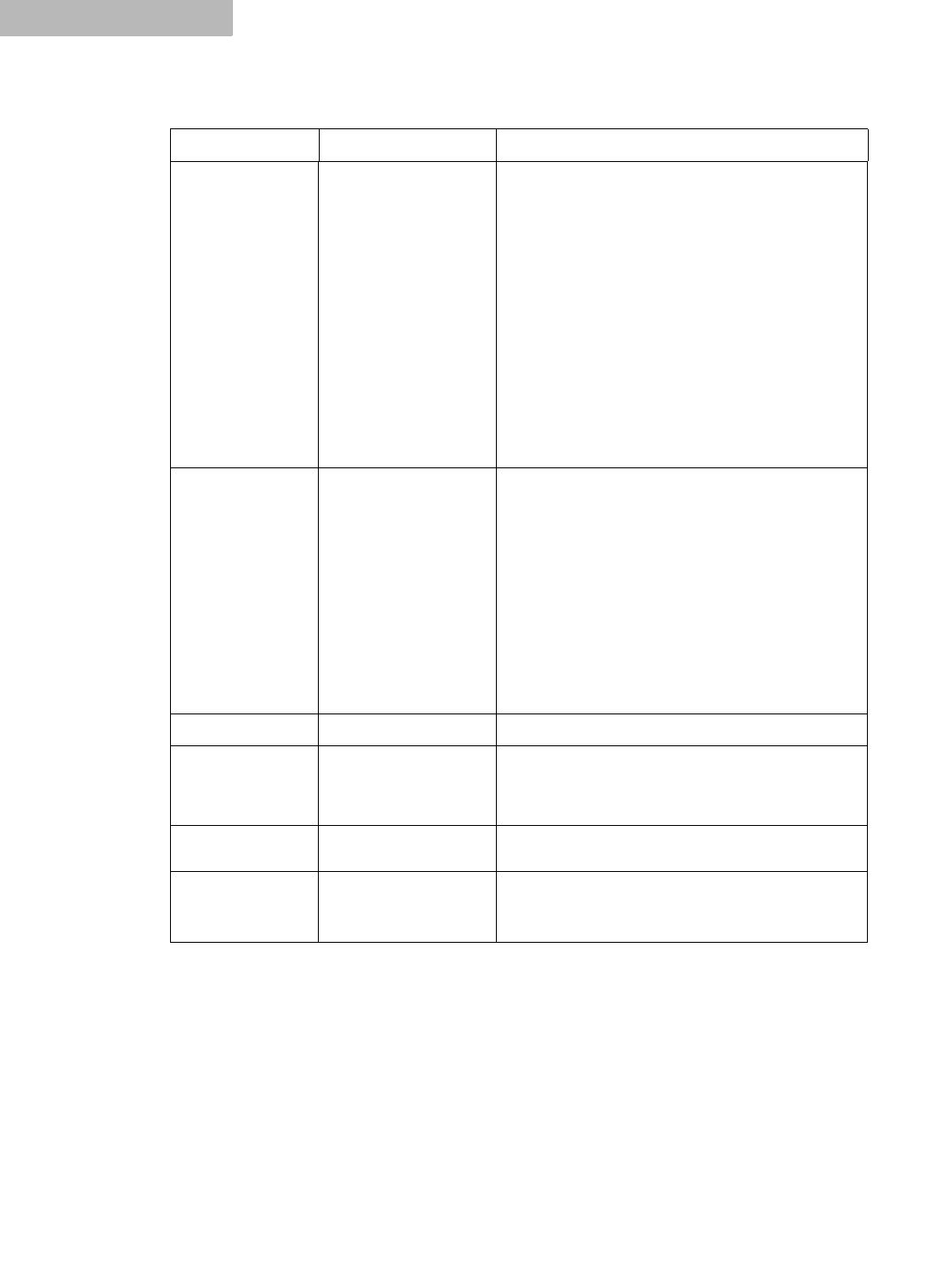
SERIAL COMMAND SET
Serial Command Set Usage
30 SuperView 3000 User Manual May 9, 2002
6
HostInteractive (none) Enters the host interactive mode. This is an adjustment mode
for changing the Host Timing values to better suit your
display device. Once in the interactive mode, a white box and
cross hair appear on the output display.
Starting with the upper-leftt corner of the box, use these
keyboard controls:
i = move up m = move down
j = move left l = move right
With the upper-left corner properly adjusted, address the
lower-right corner next by using these keyboard controls:
I =moveup M = move down
J = move left L = move right
With the image properly adjusted, quit the utility:
q = quit
After you have adjusted the input to your satisfaction, use the
Host Name command to name your input source, and the Host
Save command to store the Host List.
HostLIST [<1…64>] [<1…64>] Displays the entries in the Host List (Table 5). Without
arguments, the command returns the entire list. With one
argument, it returns information on the specified Host List
entry. With both arguments, it returns the portion of the Host
List specified by the arguments.
The first 10 entries are user-defined. That is, these slots are
reserved for host timing strings the user defines with the
HostTiming and/or HostInteractive commands, and saves
with the HostSave <1…10> command.
Entries 11 through 54 include both progressive (non-
interlaced) and interlaced hosts with a standard 4:3 or 5:4
aspect ratio. They are listed in order of decreasing resolution
and frequency. Entries 55 through 63 are 16:9 wide screen
hosts. Entry 64 is a 1600x1200 pixel host.
Factory default: Host #11
HostLOAD <1…64> Loads the indicated host from the Host List.
HostName <name> Assigns a name to the current host. The argument can be up to
17 alphanumeric characters with no spaces (underscore is
acceptable).
Factory default: Auto_1
HostSave <1…10> Saves the current host settings into the Host List.The
argument specifies which Host List position is used.
HostTiming <input #> <hfp> <hs>
<hbp> <hact> <vfp> <vs>
<vbp> <vact>
Sets the timing for the current host.
Factory default: Host #11, 1280x1024, 75 Hz
See Table 5 for a description of Host List.
Command Arguments Description


















