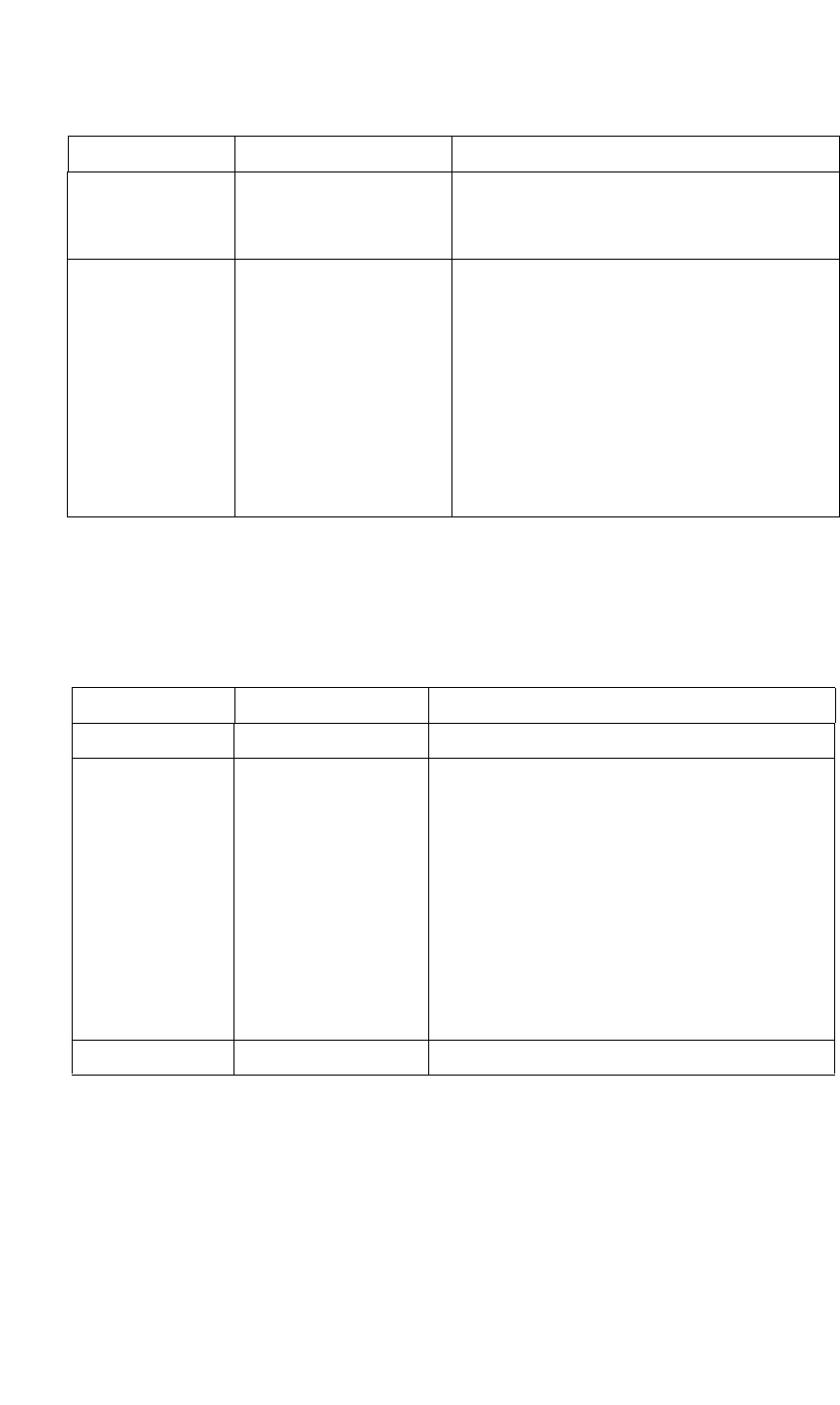
SERIAL COMMAND SET
Serial Command Set Usage
May 9, 2002 SuperView 3000 User Manual 29
.....
HOST COMMANDS
The Host commands control the output of the SuperView. They define the
output or “host” timing and sync format, and save, load, and delete timings to
the Host List.
INputTYPE <input#>
<
COMPOSITE |
SVIDEO | COMPONENT |
RGB>
The command selects between the four possible inputs
types for each channel. One input type per channel can be
used at a time.
Factory default: RGB
LoadInputList <1...50> <name> <hfp> <hs>
<hbp><hact><vfp><vs>
<vbp> <vact> <hfreq> <sync>
<hpol> <vpol> <il>
The LoadInputList command lets you define input timing
strings without requiring the input signal to be present.
For example, if one SuperView system had an Input List
which must be copied to a second unit, the LoadInputList
command could be used to enter in the list entries one by
one.
The first argument, <1…50>, indicates the Input List entry
number to which to store the timing string. The second
argument, <name>, gives a customized name to the signal.
The next eight arguments, <hfp> <hs> <hbp> <hact>
<vfp> <vs> <vbp> <vact>, define the signal’s timing.
The next five, <hfreq> <sync> <hpol> <vpol> <il>, define
the horizontal frequency, sync format and polarity, and
interlace status. All 15 arguments must be supplied for the
command to be successful.
Command Arguments Description
Command Arguments Description
ClearHostList (none) Clears the Host List of all user-defined hosts.
HOST <AUTO | LOCK | FREE |
DEBUG>
There are three host status settings and one setting used only
for debug purposes. Host AUTO and host LOCK are used
when there is a high-res input connected to the B
ACKGROUND
INPUT connector on the SuperView.
For AUTO, the SuperView autosyncs to the background
signal and uses the acquired host settings for the background.
For LOCK, the SuperView disables the autosync/host-
matching circuitry. This option should only be used if the
B
ACKGROUND INPUT signal is unstable in some respect.
The host FREE setting is used when you are running in free
run mode and there is no background input connected.
The host DEBUG setting provides a detailed description of
the mode of the internal sync generator and the measured
characteristics of any applied high-res signal.
Factory default: FREE
HostDELete <1..10> Deletes the specified user-defined host.


















