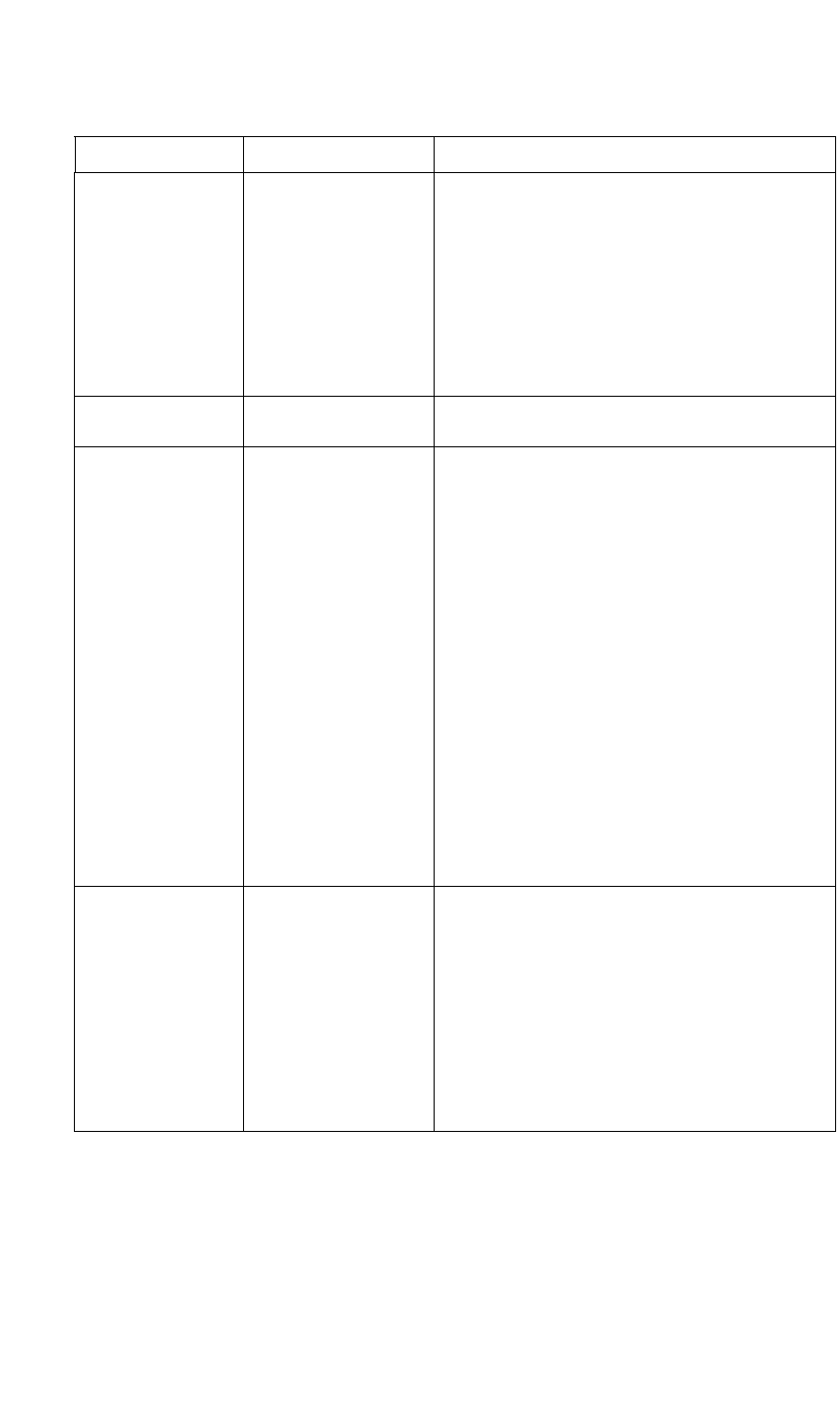
SERIAL COMMAND SET
Serial Command Set Usage
May 9, 2002 SuperView 3000 User Manual 33
.....
WINdow <input# | ALL> <ON|
OFF>
The Window command is used to turn off one or all inputs.
If Window is Off and the input to that channel is removed
and reapplied within two seconds then the status remains off.
If Window is On and signal is removed for more than two
seconds and then reapplied, the window status reverts to on.
This allows for the use of a switcher and maintaining the
desired on/off status. It also means that when a previously
unused channel is used, the window automatically turns on
allowing the new input to be displayed.
The WIN ALL command is used to turn all windows on or
off simultaneously.
Factory default: ALL ON
WINdowID <input #> This command is used to identify a window. The specified
input will flash on and off a few times on your otput display.
WSR <input#> <x> <y>
<width> <height>
Sets the source rectangle for the selected input. The source
rectangle is the portion of the original input that is displayed
on screen. By default, WSR is set to show the entire image.
That is, the default value for RGB inputs is equal to the
HACT and VACT measurements of the specified input
signal. For video, WSR defaults to 720x480 for NTSC and
720x574for PAL.
Thesourcerectangleisusedtozoominoroutonanimage.
The <x> and <y> coordinates represent coordinate screen
starting point from which to draw the supplied values of
<width> and <height>.
Example—To zoom in on the upper left quadrant of an
800x600 input, the WSR values are:
wsr <input#> 0 0 400 300
To display only the bottom right quadrant, the WSR values
are:
wsr <input#> 400 300 400 300
The full, default source rectangle for this 800x600 input is:
wsr <input#> 0 0 800 600
WSR resets to defaults whenever the signal is acquired or
reacquired. That is, if you remove or replace the input signal,
or if you change the input type selection on a single channel
with the INputTYPE command, then WSR resets to the
default values for the newly acquired signal.
ZooM <input#> Activates the zoom utility. Zoom affects the WSR value for
the input. The zoom utility controls are:
i = zoom in o = zoom out
q = quit
The maximum zoom is limited in all cases to no more than
two times the original image. Not all inputs generate a 2x
zoom ratio, however. The amount of available zoom range is
dependent on the pixel rate of the input signal.
Zoom resets to an unzoomed state whenever the signal is
acquired or reacquired. That is, if you remove or replace the
input signal, or if you change the input type selection on a
single channel with the InputType command, then Zoom
resets to the default values for the new signal.
Command Arguments Description


















