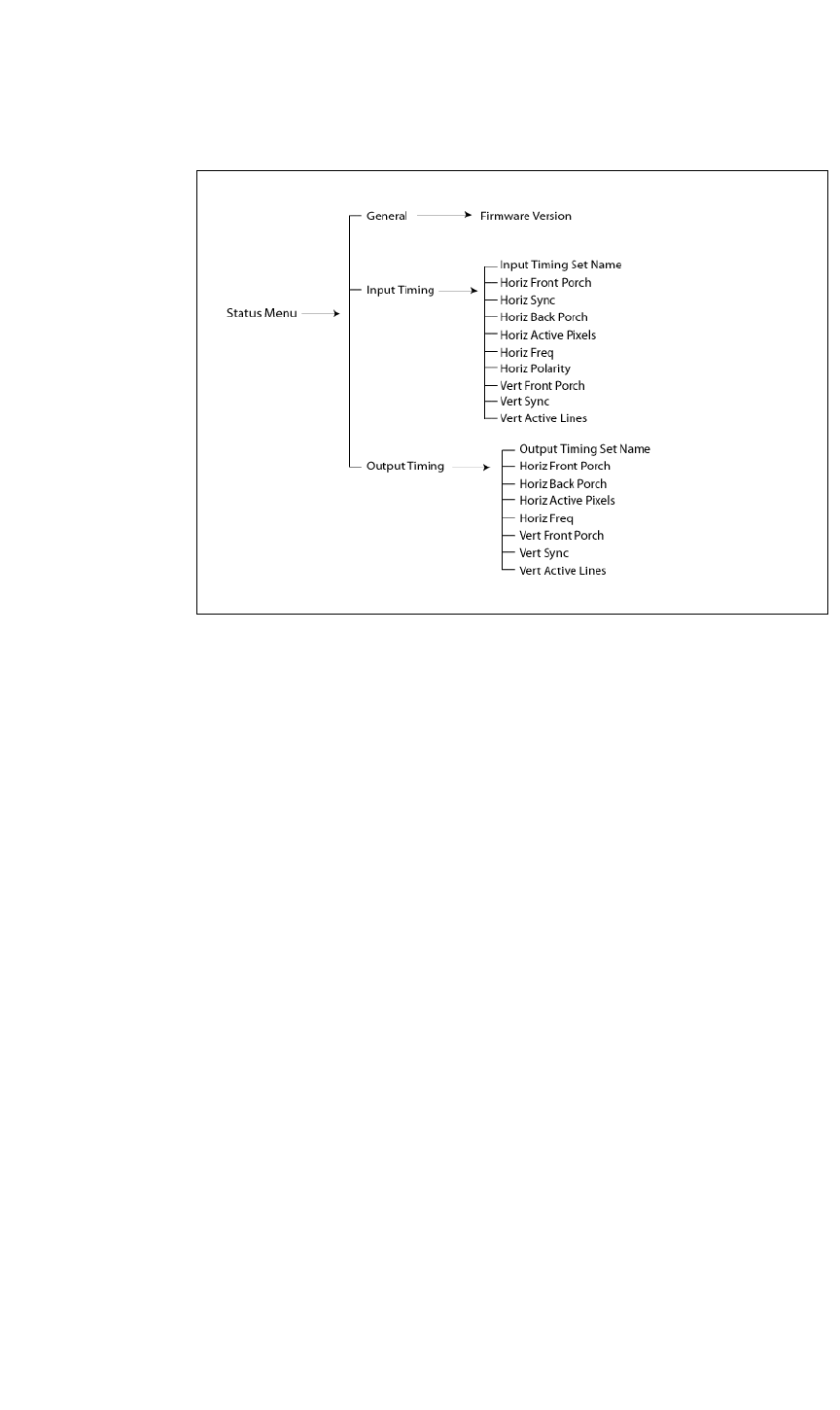
FRONT PANEL CONTROL
Presets
May 9, 2002 SuperView 3000 User Manual 25
.....
................................................
PRESETS
The SuperView stores up to six user-defined presets. These presets store a
specific screen configuration for the SuperView. This configuration includes
window size, position, and order, image parameters, input timing parameters,
and output timing parameters. The presets are not set with any factory defaults
so they are all user-definable.
SAVE A
.
............
PRESET
To save a current configuration to a preset location, press the SAVE button
followed by a numbered button. Note that once you press the S
AVE button, the
LCD will provide instructions on this procedure. Press E
NTER to confirm the
new preset and E
SCAPE to cancel.
RECALL A
.
............
PRESET
To recall a user preset, press the RECALL button followed by the numbered
button for the preset you want to load. Note that once you press the R
ECALL
button, the LCD will provide instructions on this procedure. Press ENTER to
confirm loading the specified preset and E
SCAPE to cancel.


















