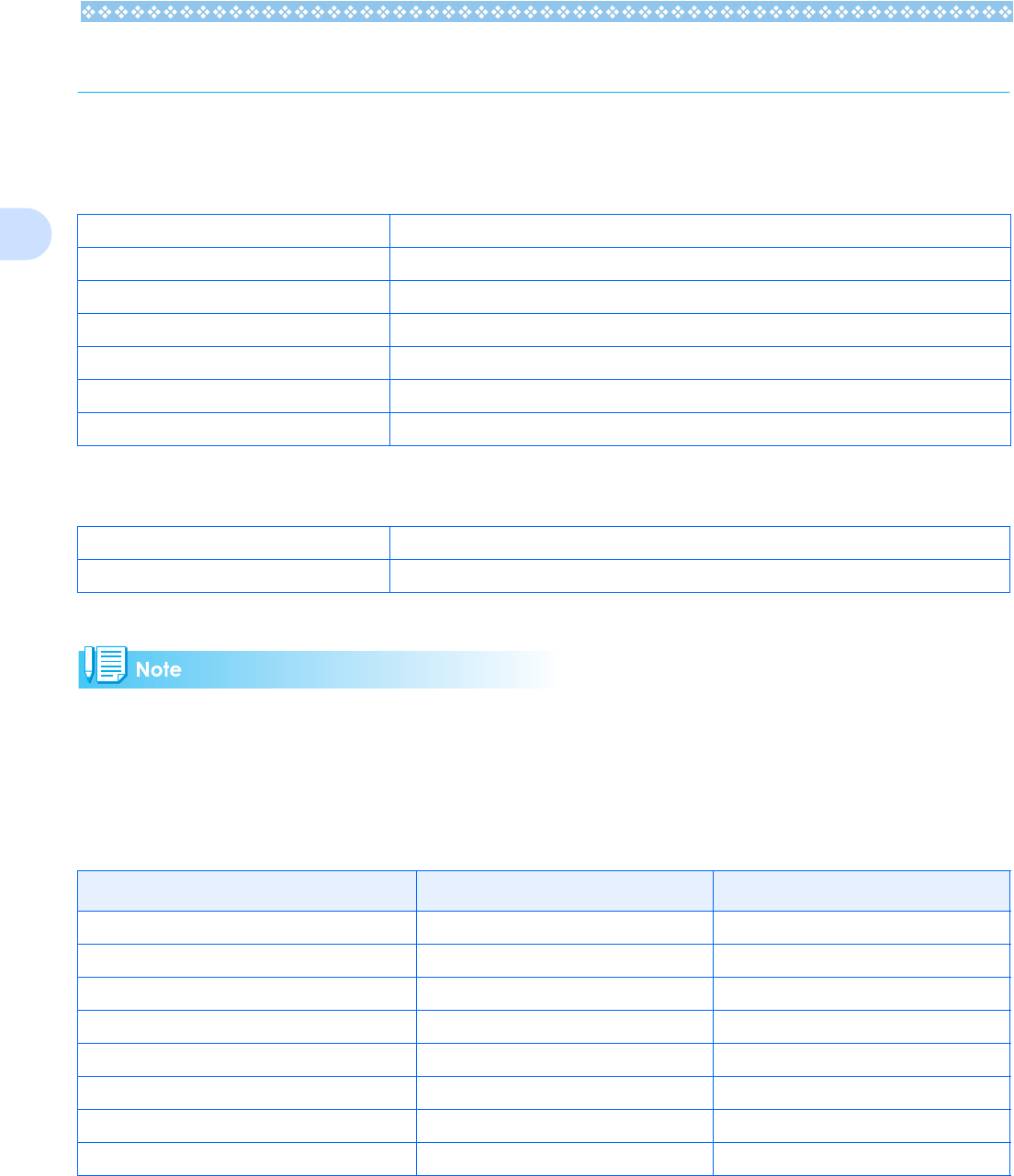
114
1
Using the Software Provided
The CD-ROM that comes with your camera contains software for downloading images from the
camera to a computer and displaying them on it. The following software is included.
ListEditor, Caplio Setting, and Caplio Server are for a Ricoh camera other than this camera. For
details about these applications, see the documentation that came with the camera.
Software and OS Applicability Table
Caplio Software
RICOH Gate La for Windows Used to download images
DU-10x Used to display images on your computer
USB driver Used for connecting your camera to a computer
WIA driver Used to download images (for Windows XP)
List Editor Used to create a camera memo list
Caplio Setting Used to create a communication list (communication settings)
Caplio Server Used to set up your computer as an FTP server for Caplio only
Optional Software
Acrobat Reader Used to browse the contents of the operation manual
DirectX Used to play back movies
The software that can be used differs according to the OS in use, as indicated in the table below.
Application Name
Windows XP Windows 98/98SE/Me/2000
RICOH Gate La for Windows OO
DU-10x OO
USB driver OO
WIA driver O ×
List Editor OO
Caplio Setting OO
Caplio Server OO
Acrobat Reader OO


















