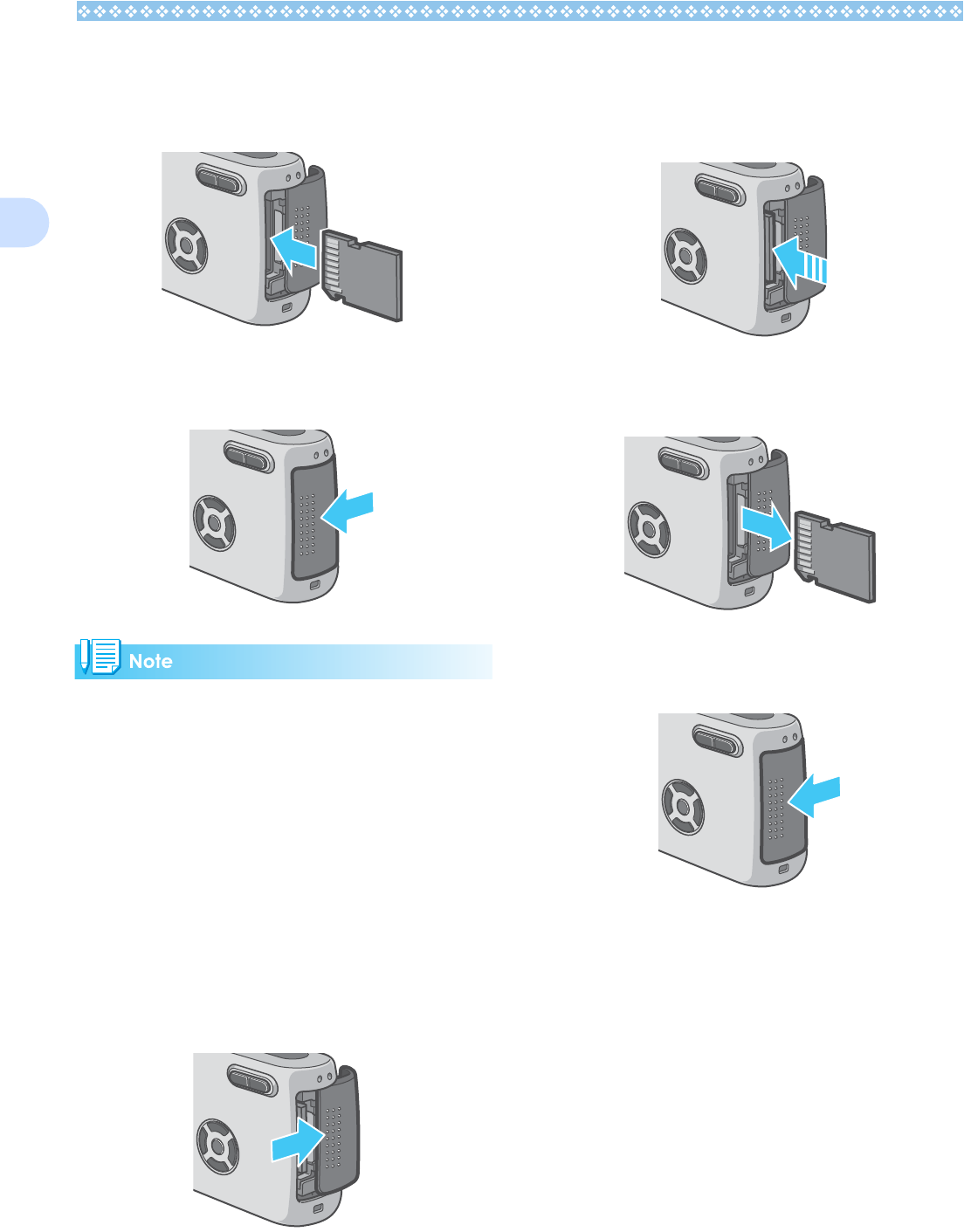
18
1
3.
Make sure the card is facing the
right way and then push the
card all the way in until it clicks.
4. Close the battery/card cover and
slide it back into place.
When loading the SD Memory Card, take
care not to get any dirt on the card's metal
parts.
Removing the SD Memory Card
1. Make sure the camera's power is
off.
2. The cover slides open in two
steps.
First slide the cover toward the face of
the camera, then lift it to expose the bat-
tery compartment.
3. Press the card gently and
release it.
The card pops out just a little.
4. Gently take the card out of the
camera.
5. Close the battery/card cover and
slide it back into place.


















