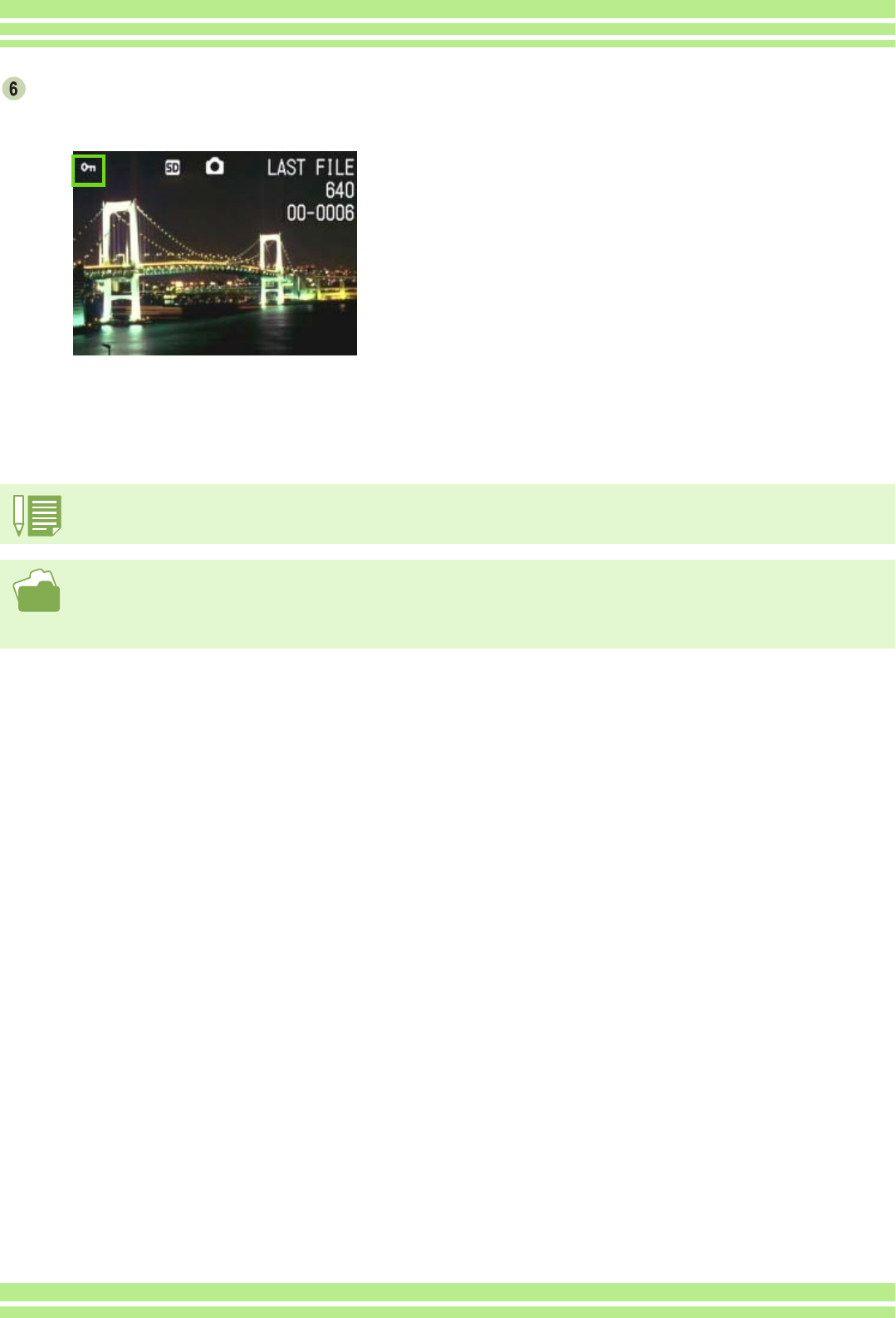
Chapter 1 Section 5 About Other Functions
105
Press the O
OO
O button.
When set to Protect, the Protect symbol appears in
the upper-left corner of the screen.
The procedure for releasing protection from one file at a time is the same as that for setting protection.
• For how to display still images (or movies), see P.90.
• For how to playback sounds, see P.93.
• To set/remove protection of all still images (or movies) at once, see P.106.
• To set/remove protection of selections made on the Thumbnail Display screen, see P.107.


















