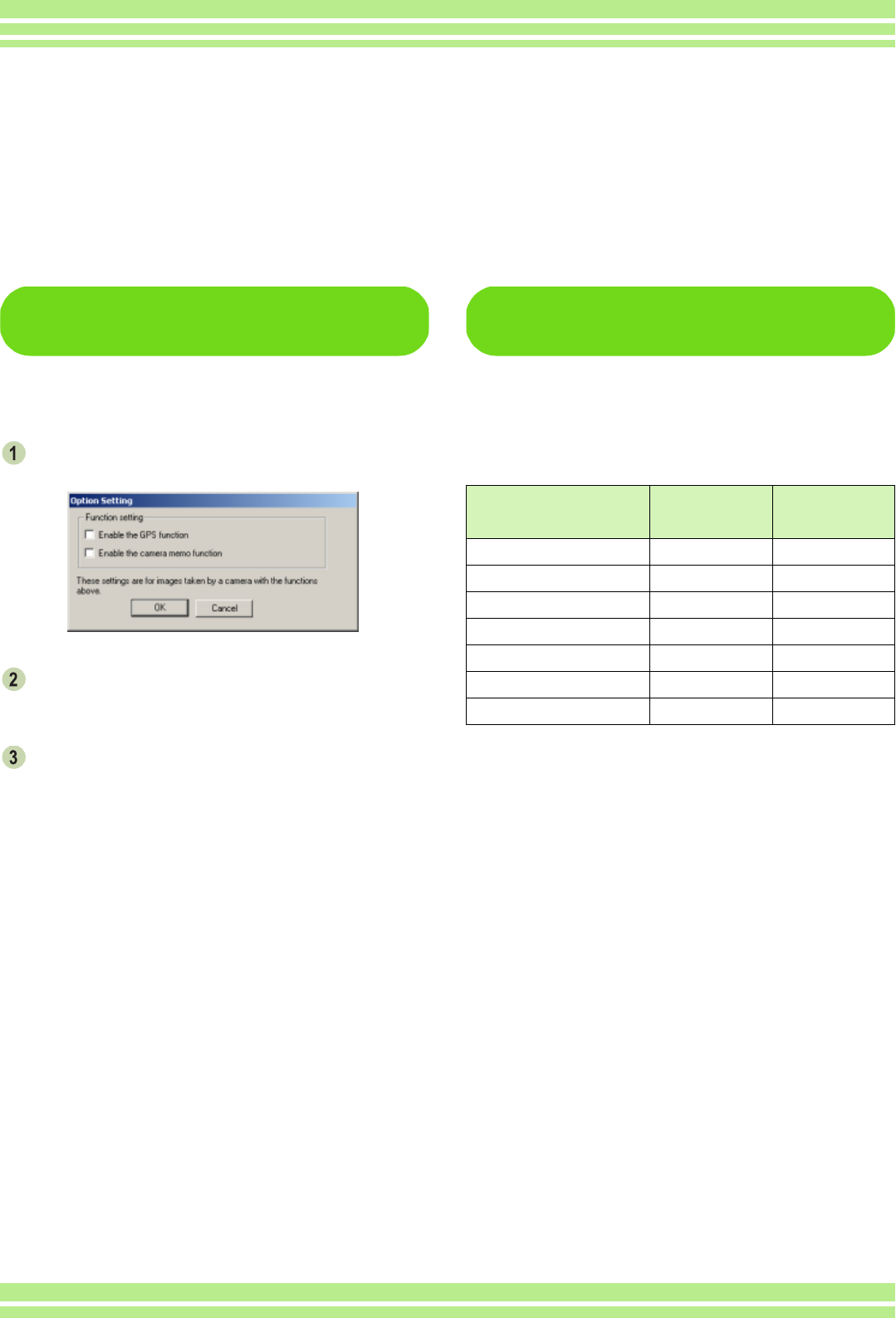
Chapter 2 Section 3 Displaying Thumbnail Images (How to Use DU-10x)
151
How to Enable GPS Linkage
or Camera Memo Function
To enable the GPS Linkage or Camera Memo
function, follow the steps below.
Select [Options] from the [Tool] menu.
The [Options] dialog box appears.
Select the check box next to the option
you want to enable.
Click [OK].
Cameras and Available
Options
The table below shows a list of Caplio mod-
els and the corresponding functions avail-
able.
x indicates that the camera support the function.
o indicates that the camera does not support the function.
Your Caplio Model
GPS Linkage
function
Camera Memo
function
Caplio RR30 ××
Caplio 300G ××
Caplio G3/G3 Model M ××
Caplio G3 Model S × O
Caplio Pro G3 OO
Caplio G4 ××
Caplio G4wide ××
Enabling Functions Available with Other Models of
Caplio
You can enable functions that can be used on other models of Caplio camera, such as ##GPS Link-
age## and Camera Memo functions.
This setting is required to handle images including a GPS information or a camera memo attached by
other models of Caplio camera, using DU-10x.


















