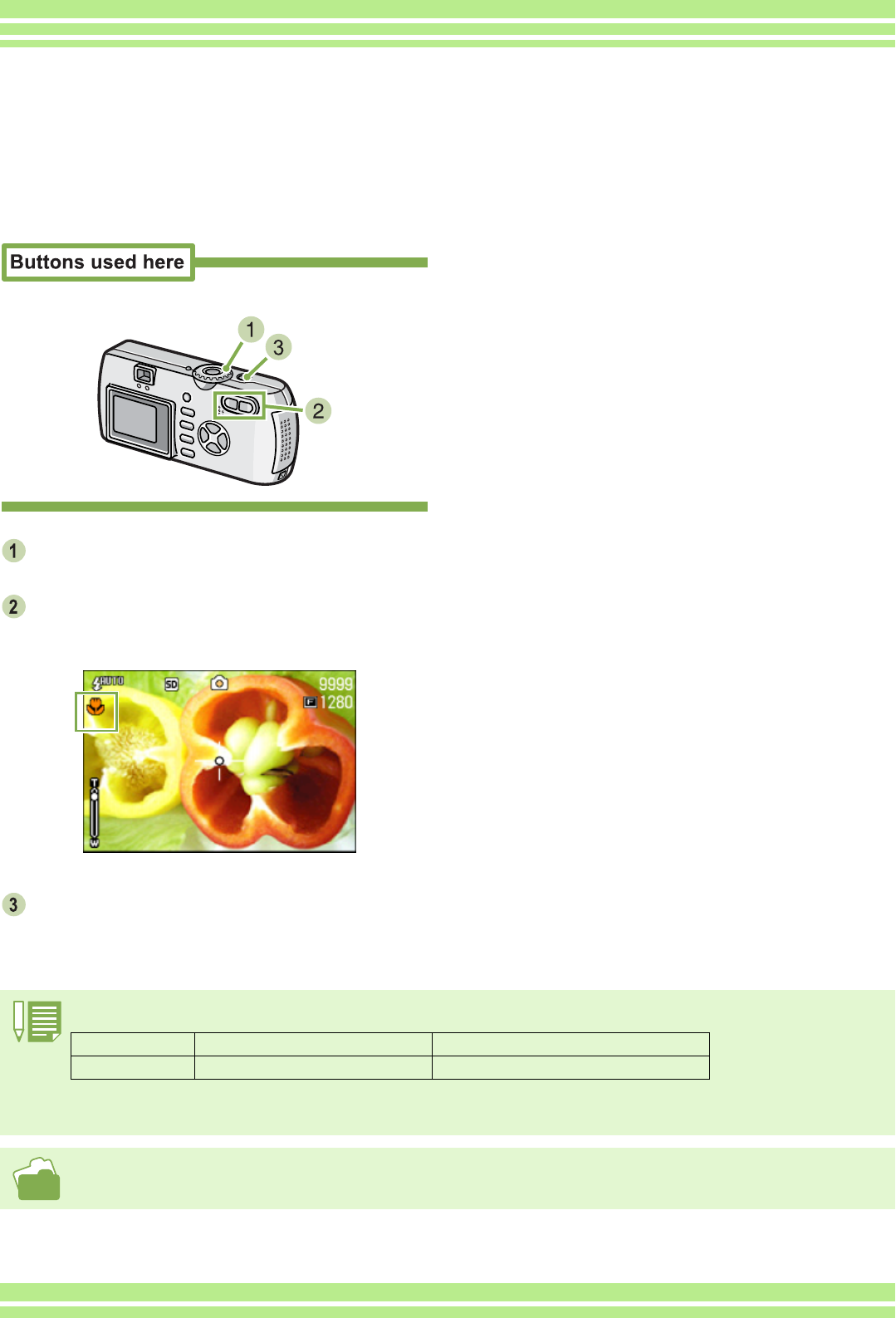
Chapter 1 Section 2 Basic Shooting
46
To shoot close-ups, follow the steps below.
Turn the Mode Dial to 5
55
5 (Shooting Mode).
Press the N
NN
N (Macro) button.
The Macro symbol is displayed on the left side of the
screen.
Bring the lens close to the subject and
press the shutter button.
• When using the zoom, you can shoot close-ups up to the following distances.
• To get out of Macro Mode, press the N (Macro) button again.
• During Macro Shooting, the Viewfinder cannot be used. Use the LCD Monitor.
G4 In Wide-Angle (W): Closest 1cm In Telephoto (T): Closest 16cm
G4wide Closest 1cm In Telephoto (T): Closest 4cm
For how to use the Wide-angle Zoom, see P.44.
Shooting Close-ups (Macro Photo)
Using the N
NN
N (Macro) button allows you to take a tight close-up (Macro Photo). Use this button when the
lens-to-subject distance is 1-60 cm (wide angle). This feature is good for shooting flowers, insects and
other small subjects, because you can get a close-up of one centimeter (1/2 inch) from the subject.


















