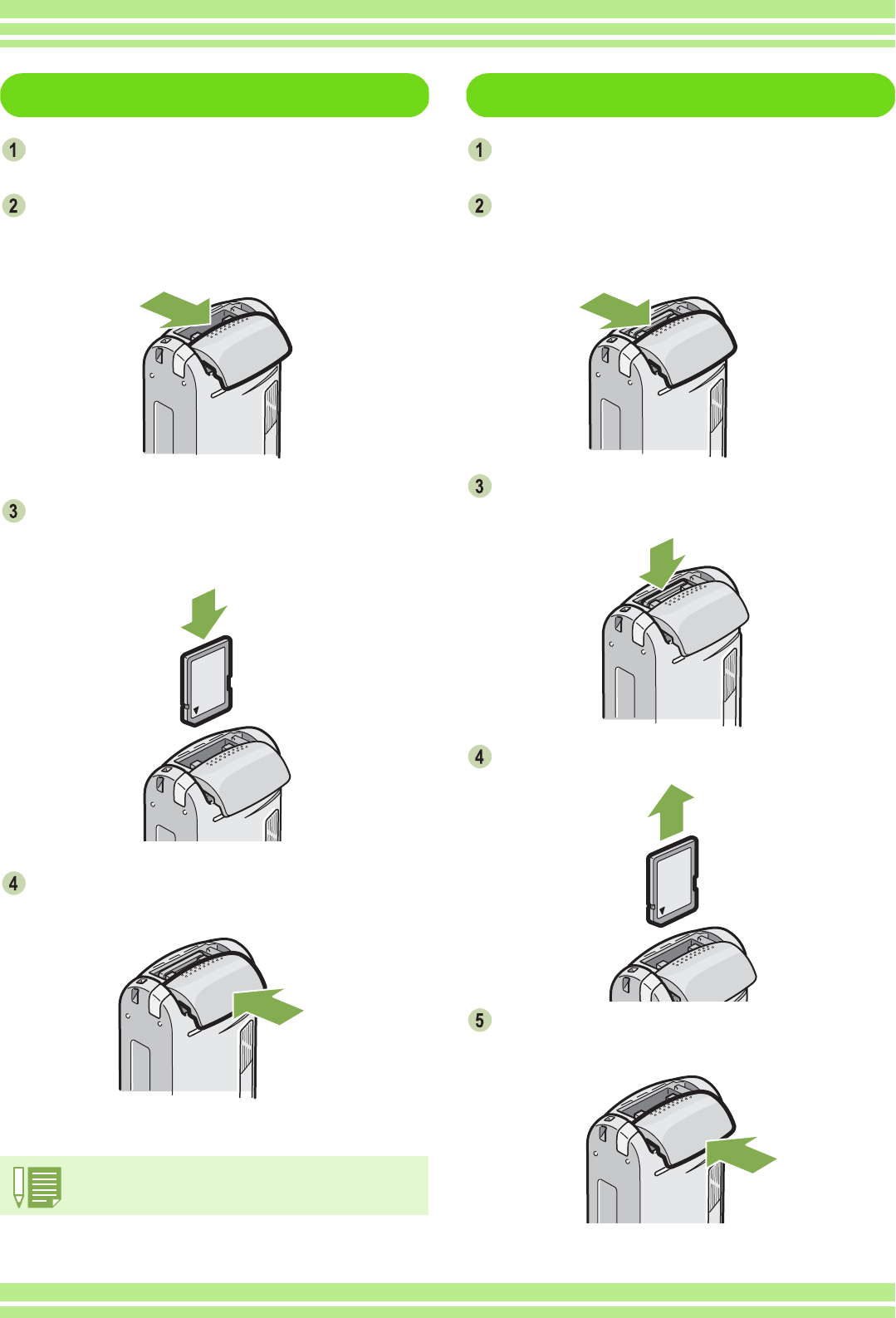
Chapter 1 Section 1 Getting Started
17
Inserting the SD Memory Card
Make sure the camera's power is off.
Open the battery/card cover.
The cover slides open in two steps.
Slide the cover one step for card insertion or extrac-
tion.
Make sure the card is facing the right way
and then push the card all the way in until
it clicks
Close the battery/card cover and slide it
back into place.
Removing the SD Memory Card
Make sure the camera's power is off.
Open the battery/card cover.
The cover slides open in two steps.
Slide the cover one step for card insertion or extrac-
tion.
Press the card gently and release it.
The card pops out just a little.
Gently take the card out of the camera.
Close the battery/card cover and slide it
back into place.
When loading the SD Memory Card, take care not to get
any dirt on the card's metal parts.


















