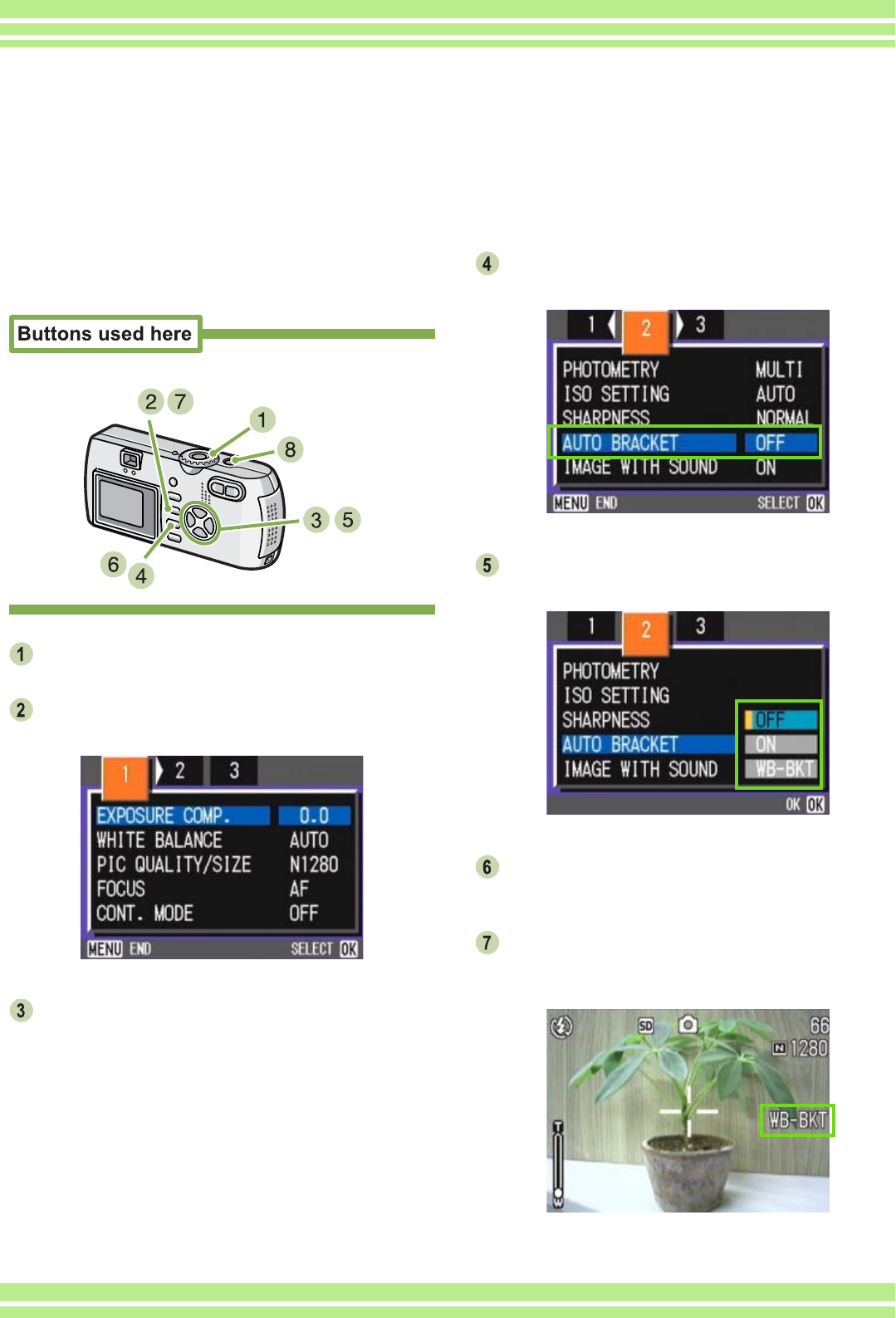
Chapter 1 Section 3 Using Special Features for Improved Photography
65
To shoot with White Balance Bracket, follow
the steps below.
Turn the Mode Dial to 5
55
5 (Shooting Mode).
Press the M
MM
M button.
The Shooting menu appears.
Press the #$
#$#$
#$ buttons to switch between
displays as required.
Select [Auto Bracket] and press the O
OO
O
button.
Press the !"
!"!"
!" buttons to select [WB-
BKT].
Press the O
OO
O button.
White Balance Bracket settings are complete.
Press the M
MM
M button.
The Shooting menu disappears and the screen dis-
plays the set values.
Shooting Consecutively with Different White Balance
(WHITE BALANCE BRACKET)
Three images are automatically recorded - a reddish image, a bluish image, and an image of the current
white balance.
The first image is reddish, the second one is equal to the current setting, and the third one is bluish.


















