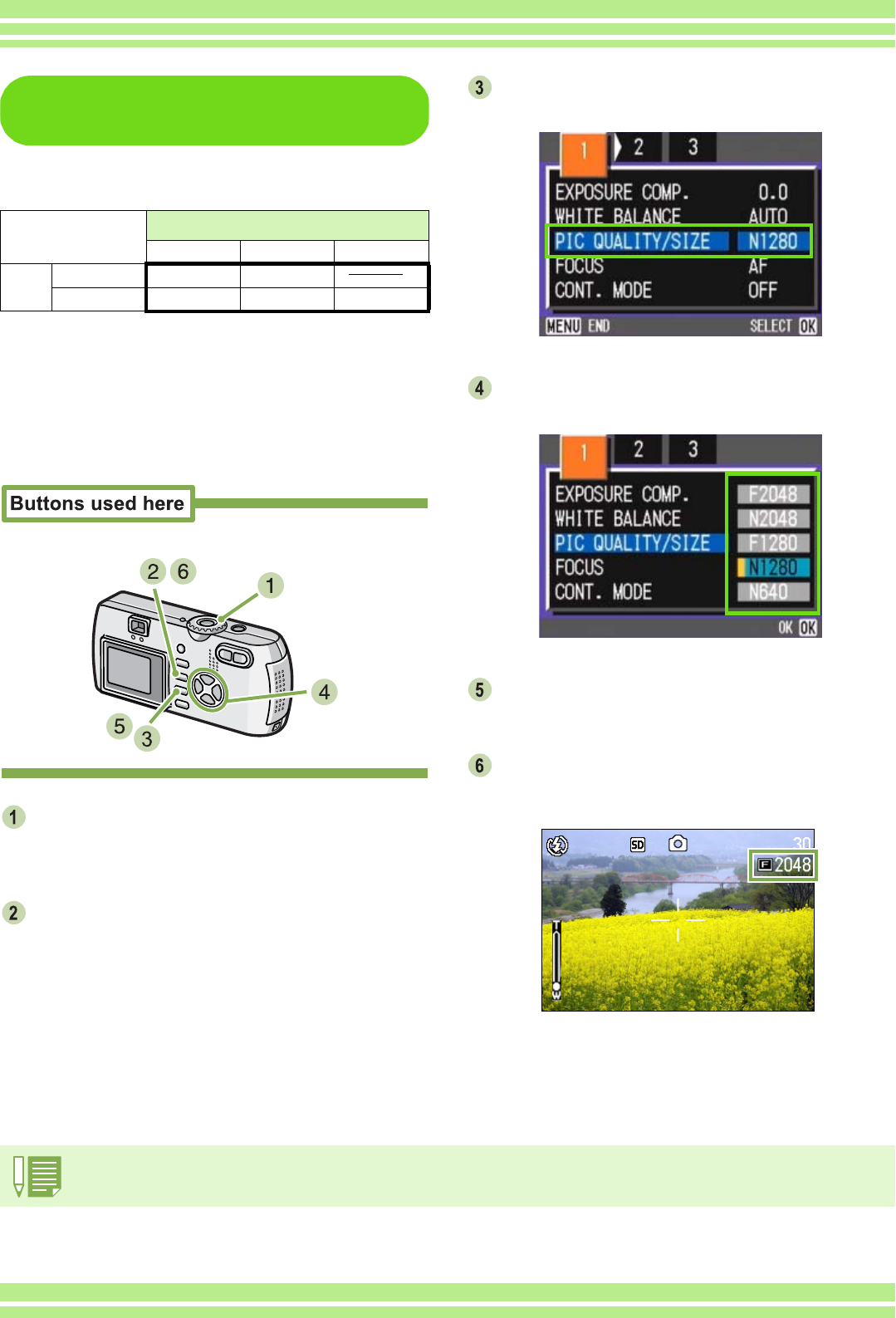
Chapter 1 Section 3 Using Special Features for Improved Photography
68
Changing Picture Quality Mode/
Image Size of a Still Image
Figures inside the bold frame indicate those shown on the
screen.
There is no Fine Mode for 640
×480.
For details, see "Memory Card Recording Capacities".
To make changes to Picture Quality Mode/
Image Size, follow the steps below.
Turn the Mode Dial to 5
55
5 (Shooting Mode).
Alternatively, turn the Mode Dial to 4 (Scene
Mode) and select a mode to prepare the camera.
Press the M
MM
M button.
The Shooting menu appears.
Select [PIC QUALITY/SIZE] and then
press the O
OO
O button.
Press the !"
!"!"
!" buttons to select [PIC
QUALITY/SIZE].
Press the O
OO
O button.
Picture Quality/Image Size settings are completed.
Press the M
MM
M button.
The Shooting Menu closes and the setting value is
displayed on the upper-right of the screen.
This setting will be used for shooting until you change
it.
Combining Picture Quality Mode and Image Size.
Size
2048×1536 1280×960 640×480
Mode F (Fine) F2048 F1280
N (Normal) N2048 N1280 N640
At purchase your camera is set to N1280.


















