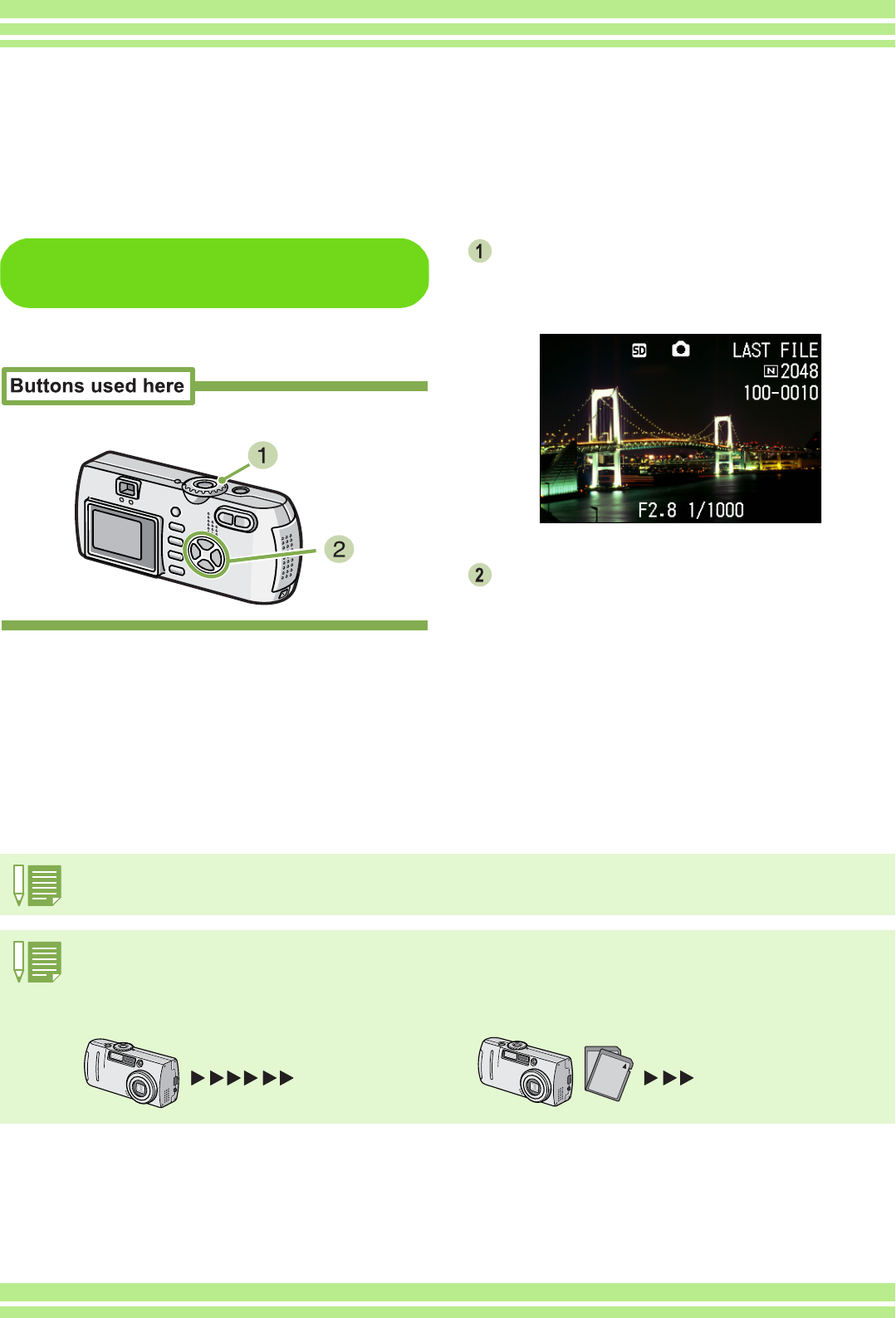
Chapter 1 Section 4 Playing Back/Deleting Still Images, Movies, and Sounds
90
Viewing Still Images Recorded
on an SD Memory Card
To view still images, follow the steps below.
Turn the Mode Dial to 6
66
6 (Playback Mode).
The last still image taken is displayed.
For movies, the first frame is displayed as a still
image.
Move to the still image you want to view
using the #$
#$#$
#$ buttons.
If you press the $ button, you can view the next still
image or movie.
If you press the # button, you can view the previous
still image or movie.
If you press and hold either the # or the $ button, you
can move quickly between images.
For information displayed on the screen during plays back, see P.21.
When an SD memory card is not inserted, the camera plays back from the internal memory; when an SD memory card is inserted, it
plays back from the SD memory card.
Plays back from
internal memory
Plays back from the
SD memory card
When no SD memory card is loaded
When an SD Memory Card is loaded
Viewing a Still Image or Movie
Still images and movies you shot are recorded in the internal memory of the camera or on an SD mem-
ory card. They can be viewed on the camera's LCD monitor display.


















