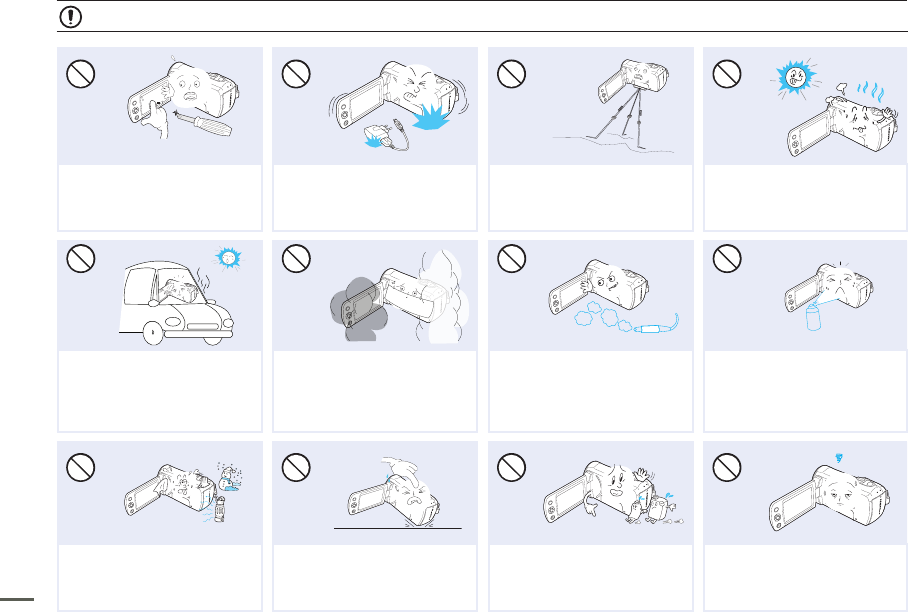
6
Safety information
CAUTION
Do not press the surface of the LCD
with force, or hit it with a sharp object.
If you push the LCD surface, display
unevenness may occur.
Do not drop or expose the camcorder,
battery, power adaptor or other
accessories to severe vibrations or
impact. This may cause a malfunction or
injury.
Do not use the camcorder on a tripod
(not supplied) in a place where it is
subject to severe vibrations or impact.
Do not use the camcorder near direct
sunlight or heating equipment. This may
cause a malfunction or injury.
EDICITCESNI
Do not leave the camcorder in a closed
vehicle for a long time where the
temperature is very high.
Do not expose the camcorder to soot
or steam. Thick soot or steam could
damage the camcorder case or cause a
malfunction.
Do not use the camcorder near dense
exhaust gas generated by gasoline or
diesel engines, or corrosive gas such
as hydrogen sulphide. Doing so may
corrode the external or internal terminals,
disabling normal operation.
Do not expose the camcorder to
insecticide. Insecticide entering the
camcorder could cause the product
to fail to operate normally. Turn the
camcorder off and cover it with vinyl
sheet, etc. before using insecticide.
Do not expose the camcorder to sudden
changes in temperature or high humidity.
There is also a risk of defect or electric
shock when using outdoors during
lightning storms.
Do not place the camcorder down on
the open LCD screen.
Do not wipe the camcorder body with
benzene or thinner. The exterior coating
could peel off or the case surface could
deteriorate.
Do not leave the LCD screen open when
not using the camcorder.


















