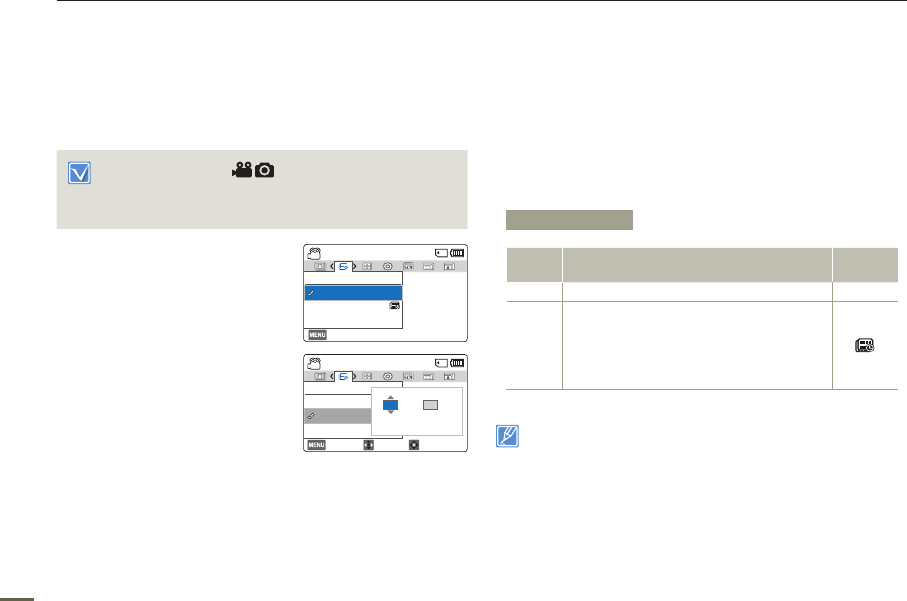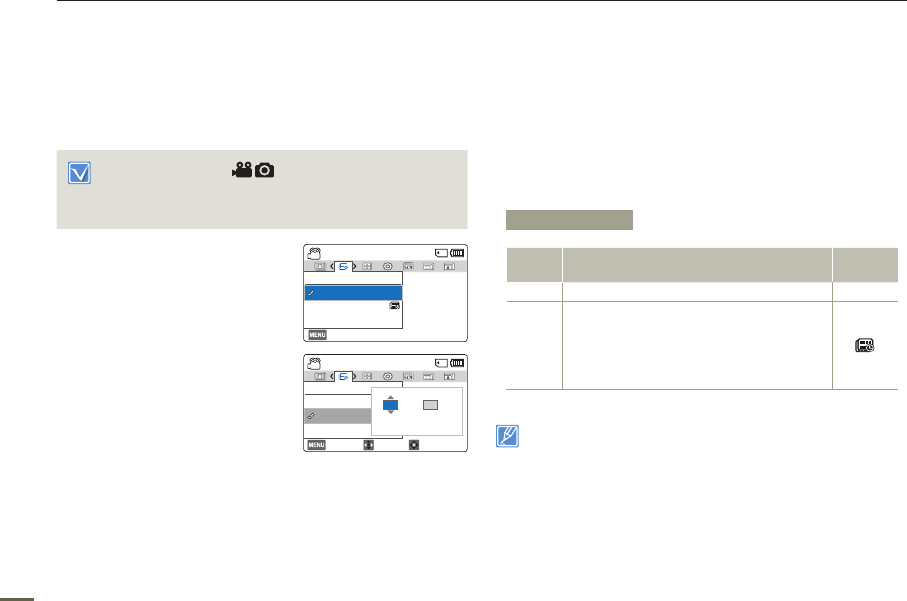
64
Advanced recording
Time Lapse REC
Using the Time Lapse feature, you can program your camcorder to
create a time lapse video by recording a series of frames over a set
period of time with a set time interval between each frame. The Time
Lapse feature lets you create time lapse videos of blooming flowers
and similar subjects.
• Select the recording ( ) mode by pressing the [MODE]
button.
page 26
• To record in the Time Lapse REC mode, you must set the
recording interval between frames (Interval) using the menu.
1
Press the [MENU] button
[Control (Left/Right)] button
Time Lapse REC.
2
Press the [Control (Up/Down)]
button to select On, then press the
[Control (OK)] button.
•
The recording interval and total
recording time items appear.
3
Set the desired recording interval
(Sec) with [Control (Up/Down)]
button.
4
Move to the next setting (Hr) by pressing the [Control (Left/
Right)] button, and then set the desired total recording time in
the same way.
5
Press the [Control (OK)] button to finish the setting, and then
press the [MENU] button to exit the menu.
6
After setting the Time Lapse REC mode, press the [Recording
start/stop] button.
•
The Time Lapse REC starts.
During Time Lapse recording, the C.Nite function does not work.
Submenu items
Items Use
On-screen
display
Off
To disable the function.
-
On
• Interval (Sec): To set the time interval between
image captures.
1
3
5
10
15
30 (Seconds)
• REC Limit (Hr): To set the total time of
recording.
24
48
72
∞
(Hours)
[220Min]STBY
Exit
Time Lapse REC
On
Off
: 1 Sec
24 Hr
Move
[220Min]STBY
Exit
Time Lapse REC
On
Off
1 Sec
24 Hr
OK
Hr
= 48 Min
1
Sec /
24