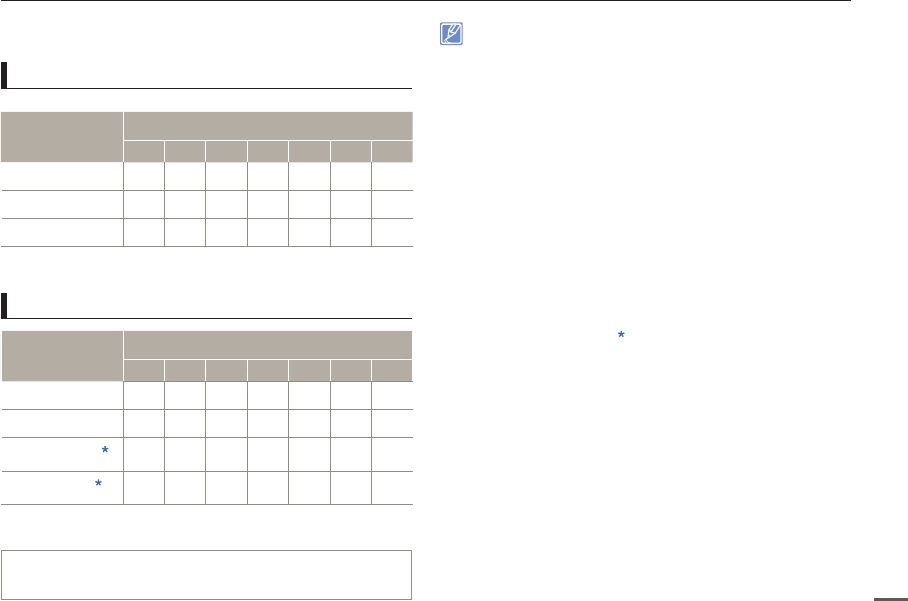
33
Getting ready to start recording
RECORDABLE TIME AND CAPACITY
Recordable time available for video
Resolution
Storage media capacity
1GB 2GB 4GB 8GB 16GB 32GB
64GB
1280X720/30p
13 27 55 110 220 440
890
720X480/60p (16:9)
13 27 55 110 220 440
890
720X480/60p (4:3)
13 27 55 110 220 440 890
(Unit: Approximate minutes of recording)
Recordable number of photos
Resolution
Storage media capacity
1GB 2GB 4GB 8GB 16GB 32GB
64GB
1696x954 (16:9)
1,650 3,290 6,630 9,999 9,999 9,999
9,999
1280x720 (16:9)
2,270 4,550 9,160 9,999 9,999 9,999
9,999
1600x1200 (4:3)
1,520 3,030 6,110 9,999 9,999 9,999
9,999
800x600 (4:3)
2,990 5,970 9,999 9,999 9,999 9,999
9,999
(Unit: Approximate number of images)
1GB
≒
1,000,000,000 bytes : Actual formatted capacity may be
less as the internal firmware uses a portion of the memory.
• Your recordable time and capacity and recordable number of photos
may differ from the figures in the tables depending on your subject
and actual recording conditions.
• The higher the resolution, the more memory is used.
• Lower resolution increases the recording time, but the image quality
may suffer.
• The bit rate automatically adjusts to the recording image.
Accordingly, the recording time may vary.
• Memory cards bigger than 64GB may not operate normally.
• The recording length of a Time Lapse REC may vary depending on
settings.
• A memory card that is used to store a video can have un-writable
areas, which may result in reduced recording time and free memory
space.
• The maximum continuous recording time is under 20 minutes. The
maximum video file size is 1.8GB. When a video recording time is
more than 20 minutes or a video file exceeds 1.8GB, a new video file
is created automatically.
• The maximum number of recordable photo and video files is 9,999,
respectively.
• Resolutions marked with
are the resolutions of photos you record
when you set video resolution to 720X480/60p (4:3).


















