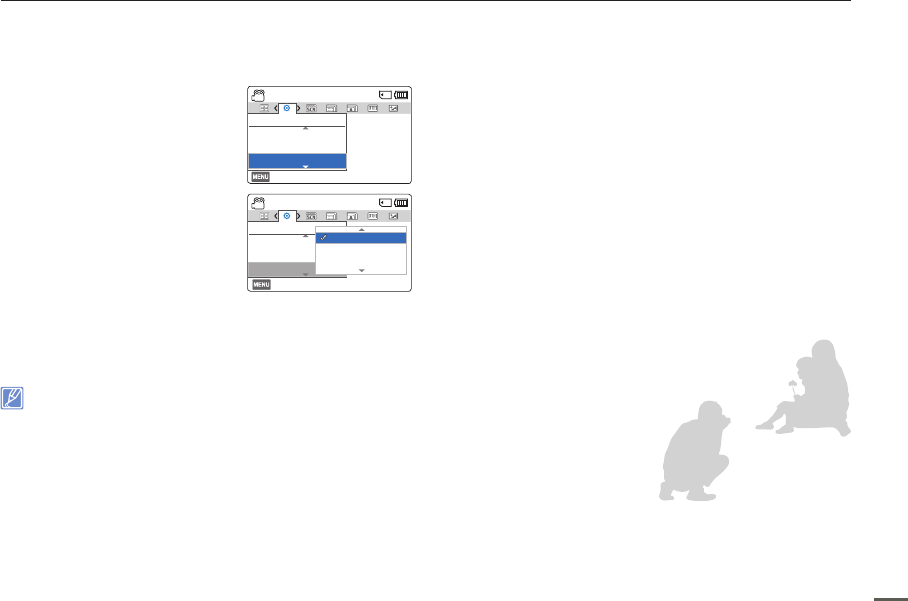
29
Basic operation of the camcorder
SELECTING THE LANGUAGES
You can select the language that appears on the LCD screen.
1
Press the [MENU] button
[Control (Left/Right)] button
Settings.
2
Press the [Control (Up/Down)]
button to select Language, and
then press the [Control (OK)]
button.
3
Press the [Control (Up/Down)]
button to select the desired OSD
language, and then press the
[Control (OK)] button.
4
Press the [MENU] button to exit the menu.
•
The OSD language appears in the selected language.
• Language options may be changed without prior notice.
• The selected language remains even if you remove the battery.
• The date and time format may change depending on the language
you selected.
[220Min]STBY
Exit
Settings
Default Set
Language
Format
[220Min]STBY
Exit
Settings
Default Set
Language
Format
English
Français
한국어


















