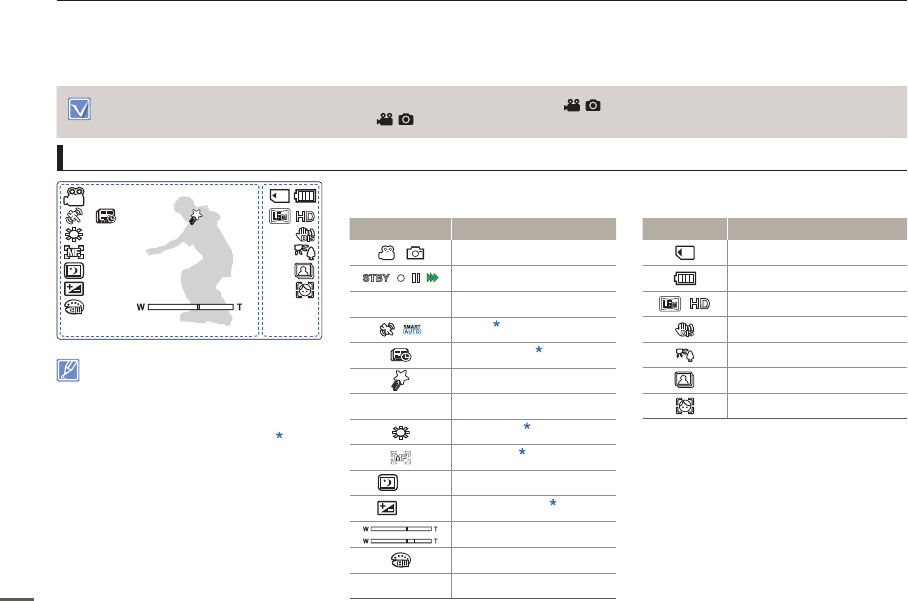
16
Getting to know the camcorder
1/60
[220Min]0:00:00STBY
+0.3
JAN/01/2013 12:00AM
99991 Sec/ 24 Hr
• This camcorder provides one combined
video and photo recording mode. You can
easily record videos or photos in the same
mode without having to change it.
• The on-screen indicators are based on a 16GB
SDHC memory card.
• The settings of functions marked with a are
lost when the camcorder turns off.
• For enhanced performance, the display
indications and their order are subject to change
without prior notice.
• The total number of recordable photos is based
on the available space on the storage media.
• The maximum number the photo counter can
display is 9,999.
Left of the LCD screen
Indicator Meaning
/
Recording mode (Video/Photo)
STBY
/
/
/
Operating status (standby/
recording/pause/photo capturing)
0:00:00 [220Min]
Time counter (video recording
time, remaining recordable time)
/
iSCENE / Smart Auto
Time Lapse REC
My Clip
9999
Photo image counter
(total number of recordable photos)
White Balance
Manual focus
1/60
C.Nite
+0.3
EV (Exposure Value)
Zoom (optical zoom / intelli zoom
/ digital zoom)
Digital Special Effect
JAN/01/2013 12:00AM
Date/Time Display
Right of the LCD screen
Indicator Meaning
Storage media (memory card)
Battery info.
(remaining battery level)
,
Photo Resolution, Video Resolution
Anti-Shake (HDIS)
Back light
Continuous shot
Face Detection
IDENTIFIYING THE SCREEN DISPLAYS
The available functions vary depending on the selected operation mode. Different indicators appear depending on the setting values.
• The On Screen Display (OSD) below appears when the camcorder is in the recording ( ) mode only.
• Press the [MODE] button to select the recording (
) mode.
page 26
Video and Photo recording mode


















