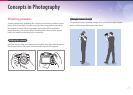12
Contents
Connecting to a computer ...................................................................... 176
Using Auto Backup for photos or videos ....................................................... 176
Installing the program for Auto Backup on your PC ..................................... 176
Using the Auto Backup feature ............................................................................. 176
Connecting the camera as a removable disk ............................................... 178
Transferring les to your Windows OS computer .......................................... 178
Disconnecting the camera (for Windows 7) ..................................................... 179
Transferring les to your Mac OS ......................................................................... 180
Chapter 5
Camera settings menu
User settings ............................................................................................... 182
Manage Custom Mode ......................................................................................... 182
Noise Reduction ..................................................................................................... 182
Color Space ............................................................................................................... 183
Distortion Correct .................................................................................................. 184
User Display .............................................................................................................. 184
Grid Line .................................................................................................................... 184
Center Marker .......................................................................................................... 185
Key Mapping ............................................................................................................ 185
AEL .................................................................................................................................. 185
AF ON ............................................................................................................................. 186
Custom Wheel ............................................................................................................. 187
Command Dial ............................................................................................................ 187
Command Dial Direction ........................................................................................ 187
Video Recording / MOBILE ..................................................................................... 188
AF ON / AEL .................................................................................................................. 188
Preview button/Navigation button/Delete button ....................................... 189
Chapter 4
Connecting & Transferring
Connecting to a smart phone ................................................................. 155
Using the NFC Feature .......................................................................................... 155
Using NFC features in Shooting mode ............................................................... 155
Using NFC features in Playback mode (Photo Beam) ................................... 155
Using the GPS Geo Tagging Feature................................................................ 155
Sending les to a smart phone ......................................................................... 156
Controlling the camera remotely with a smart phone ............................. 158
Using a smart phone as a remote shutter release ...................................... 160
Saving les to a smart phone automatically ................................................ 161
Sending photos via email ........................................................................ 163
Connecting to a WLAN ......................................................................................... 163
Setting network options ......................................................................................... 164
Manually setting the IP address ........................................................................... 164
Using the login browser....................................................................................... 165
Network connection tips ..................................................................................... 166
Entering text ............................................................................................................ 167
Sending photos via email .................................................................................... 168
Storing a sender’s information.............................................................................. 169
Setting an email password ..................................................................................... 170
Changing the email password .............................................................................. 171
Viewing photos or videos on a TV ......................................................... 172
Connecting wirelessly .......................................................................................... 172
Connecting via cable ............................................................................................ 174
Viewing les on a TV ................................................................................................. 174
Viewing les on a 3D TV .......................................................................................... 175