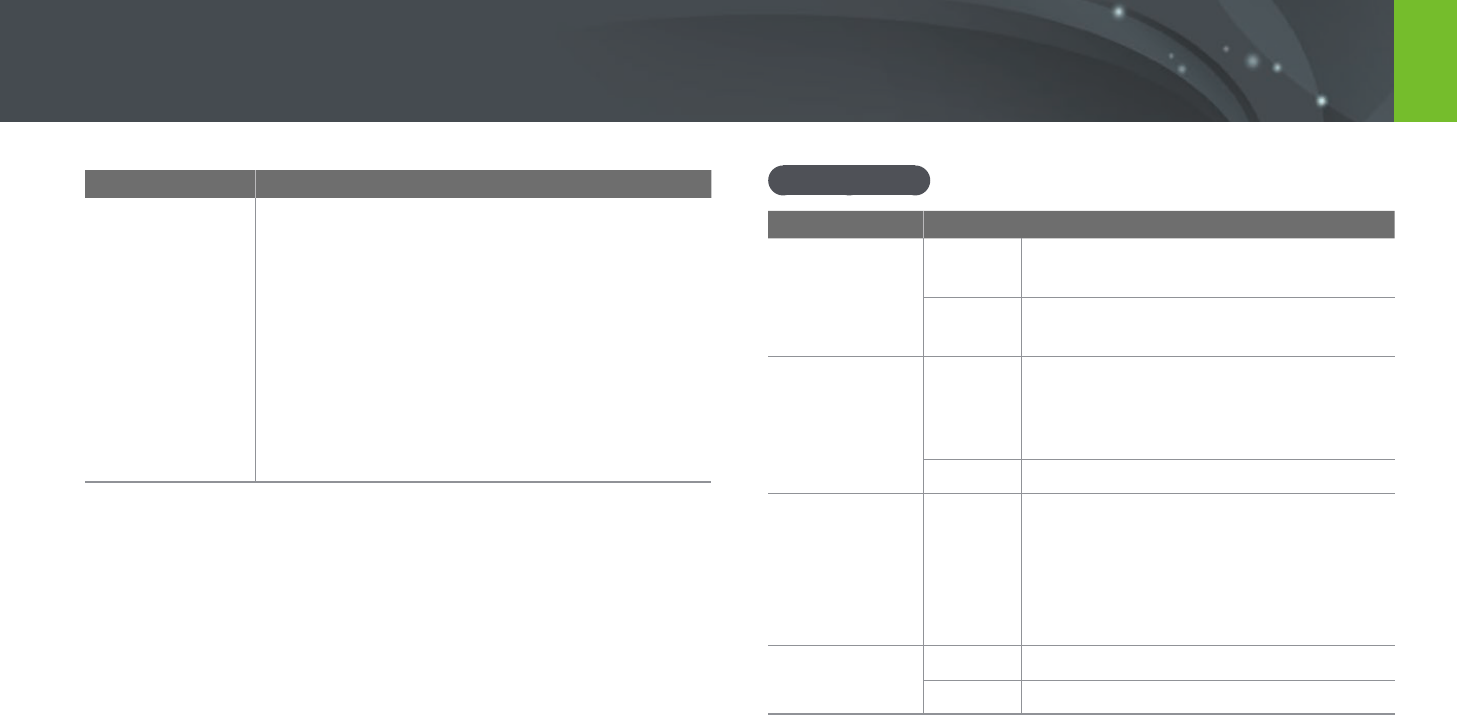
214
Appendix > Using programs on a PC
Item Description
NX1 SDK
Download
Download the NX1 SDK (Samsung Remote Studio,
sample source, SDK user manual).
• Samsung Remote Studio: Connect the camera
to your computer via USB to control the camera
with your computer. Before connecting the camera
to your computer, in Shooting or Playback mode,
press [m]
ĺ q ĺ USB Connection ĺ Remote
Access. (p. 194)
• Sample Source: View the sample source codes to
develop SDK.
• SDK User Manual: View the description of the SDK
API and the SDK’s usage information.
Requirements
Item Requirements
i-Launcher Web
PC Auto backup
Windows
Windows 7/8/8.1
Internet Explorer 10 or later
Mac
Mac OS 10.7 or higher
Safari 6 or later
Samsung Movie
Converter
Windows
64-bit Windows 7/8/8.1
(32-bit editions support up to Full HD.
.NET Framework 4.0 or above is supported
with Windows 7.)
Mac Mac OS 10.7 or higher
Power Media
Player
Windows
Windows 7/8/8.1
Intel® 3rd Gen. i5 3.4 GHz or higher
(equivalent AMD processor)
Minimum 1 GB RAM
400 MB of available hard-disk space
(1 GB and above recommended)
Samsung DNG
Converter
Windows Windows 7/8/8.1
Mac Mac OS 10.7/10.8/10.9


















