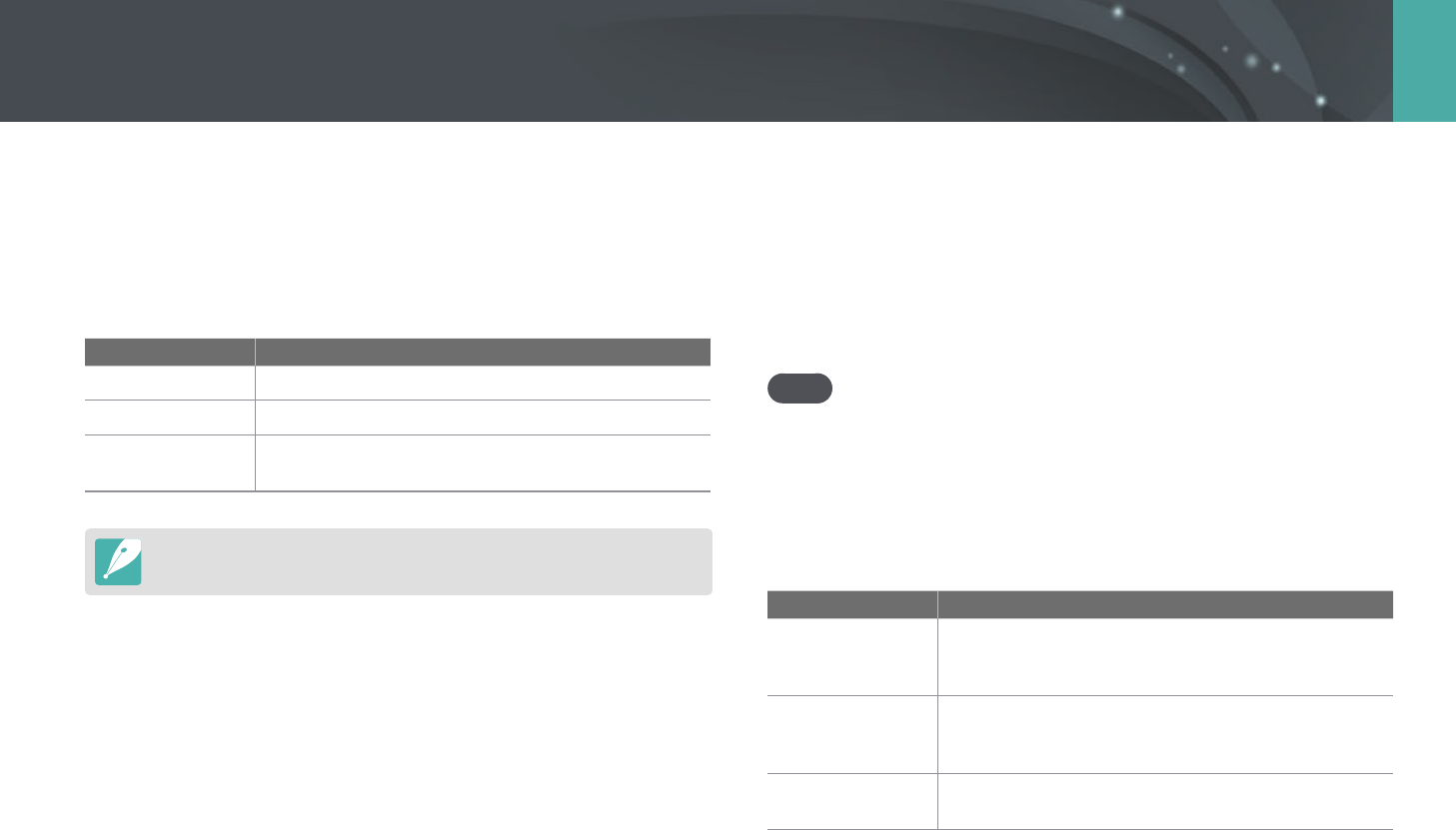
185
Camera settings menu > User settings
Center Marker
Set to display a cross-shaped center marker in the center of the screen. The
center marker is a standard to set the vertical and horizontal levels. You can
set the size of the center marker or apply eects to it.
* Default
Option Description
Display
Set to turn the center marker on or o. (O*, On)
Size
Set the size of the center marker. (Large, Normal*)
Transparency
Set to apply a transparency eect to the center marker.
(O*, On)
The center marker is displayed even while recording a video.
Key Mapping
You can change the function assigned to the Preview button, the AEL
button, the AF start button, the navigation button (custom wheel), the
delete button, command dials 1 and 2, the video recording button, or the
MOBILE button.
AEL
Set the function for the AEL button. You can change the function assigned
to each button to exposure and focus setting, focus lock, or exposure
lock. The AEL and AFL functions save the exposure value or focus area
respectively when you press [a]. The function executed by half-pressing
[Shutter] varies according to the function assigned to [a].
* Default
Option Description
AEL*
Perform the auto exposure lock function. (Half-
pressing [Shutter] executes the auto focus lock
function.)
AEL Hold
Keep the auto exposure lock function on after
shooting. (The exposure remains locked even after you
capture a photo.)
AFL
Perform the auto focus lock function. (Half-pressing
[Shutter] executes the auto exposure lock function.)


















