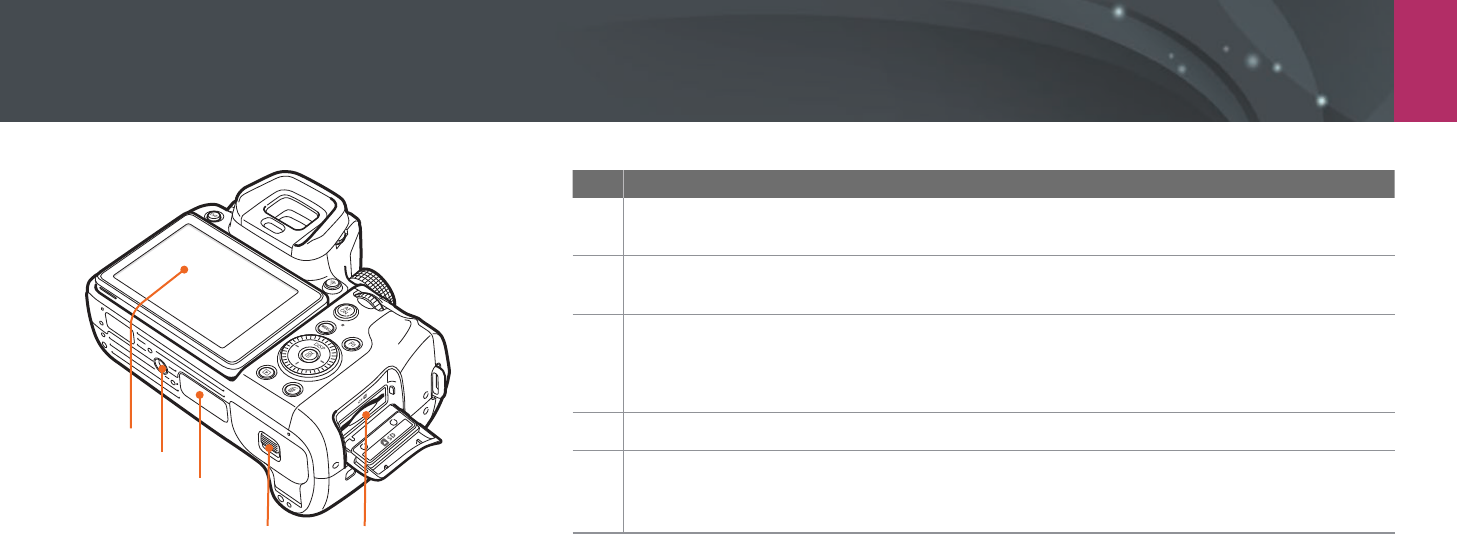
My Camera > Camera layout
35
No. Name
1
Memory card slot
Insert a memory card.
2
Battery chamber cover
Insert a battery.
3
Vertical grip connector (cover)
Connect the vertical grip (optional) to capture portraits conveniently and extend battery life.
* When connecting to a vertical grip, remove the vertical grip connector cover and store it in the slot on the
vertical grip.
4
Tripod mount
5
Touch screen (main display)
• To take photos at high or low angles, tilt the display up or down. (p. 15)
• Touch the screen to select a menu or an option. (p. 44)
5
4
2
1
3


















