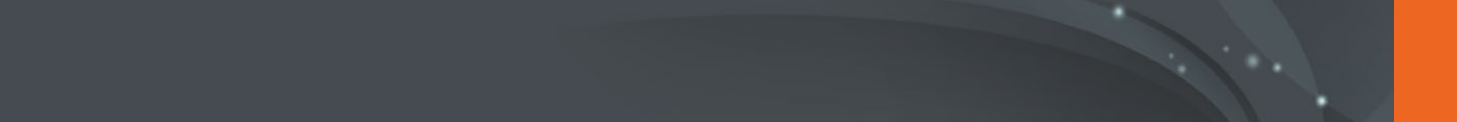
166
Connecting & Transferring > Sending photos via email
Network connection tips
•
You must insert a memory card to use the Wi-Fi features.
•
The quality of the network connection will be determined by the AP.
•
The further the distance between your camera and the AP, the longer it
will take to connect to the network.
•
If a nearby device is using the same radio frequency signal as your
camera, it may interrupt your connection.
•
If your AP name is not in English, the camera may not be able to locate
the device or the name may appear incorrectly.
•
For network settings or a password, contact your network administrator
or network service provider.
•
If a WLAN requires authentication from the service provider, you may not
be able to connect to it. To connect to the WLAN, contact your network
service provider.
•
Depending on the encryption type, the number of digits in the password
may dier.
•
A WLAN connection may not be possible in all surroundings.
•
The camera may display a WLAN enabled printer on the AP List. You
cannot connect to a network via a printer.
•
You cannot connect your camera to a network and a TV simultaneously.
•
Connecting to a network may incur additional charges. Costs will vary
based on the conditions in your contract.
•
If you cannot connect to a WLAN, try another AP from the available AP
list.
•
A login page may appear when you select free WLANs provided by some
network service providers. Enter your ID and password to connect to
the WLAN. For information about registering or the service, contact the
network service providers.
•
Be cautious when you enter personal information for an AP connection.
Do not enter any payment or credit card information on your camera.
The manufacturer is not liable for any problem caused by entering such
information.
•
Available network connections may dier by country.
•
The WLAN feature of your camera must comply with radio transmission
laws in your region. To ensure compliance, use the WLAN feature only in
the country where you purchased the camera.
•
The process for adjusting network settings may dier, depending on
network conditions.
•
Do not access a network that you are not authorized to use.
•
Before you connect to a network, ensure your battery is fully charged.
•
Files that you transfer to another device may not be supported by the
device. In this case, use a computer to play back the les.


















