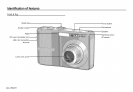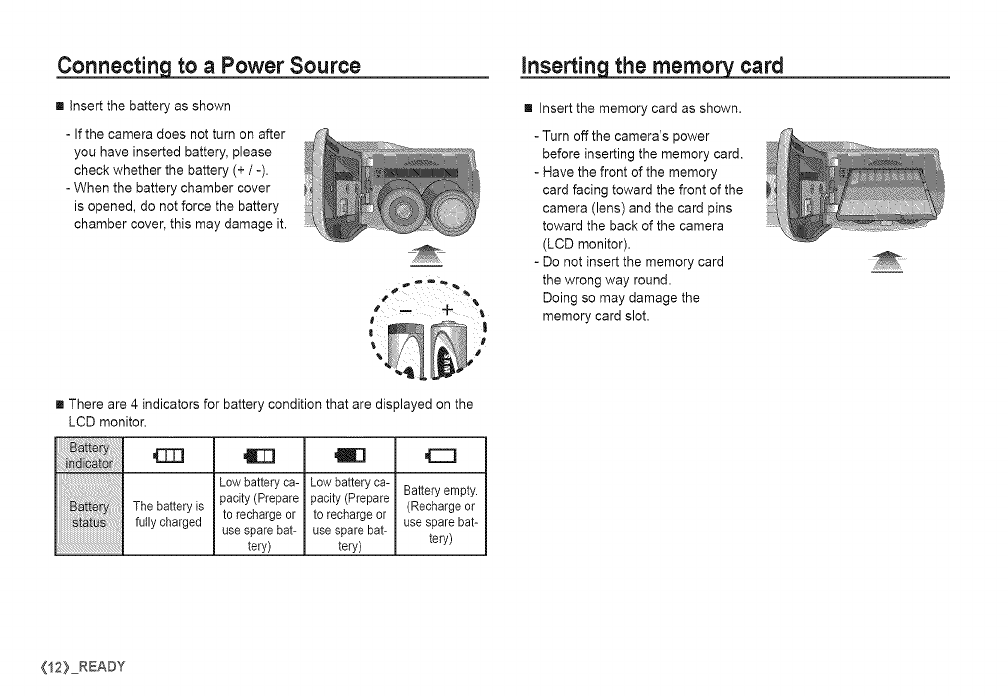
Connecting to a Power Source
[] insert the battery as shown
- If the camera does not turn on after
you have inserted battery, please
check whether the battery (+ / -).
-When the battery chamber cover
is opened, do not force the battery
chamber cover, this may damage it.
inserting the memory card
[] Insert the memory card as shown.
- Turn off the camera's power
before inserting the memory card.
- Have the front of the memory
card facing toward the front of the
camera (lens) and the card pins
toward the back of the camera
(LCD monitor).
- Do not insert the memory card
the wrong way round.
Doing so may damage the
memory card slot.
[] There are 4 indicators for battery condition that are displayed on the
LCD monitor.
iiiii! ittlii !!iiiiiiiiiiI The battery is
)i)i)i)i)i)i)ii_i!i!i!i!iii!;i!:!ii!ifullycharged
Low batteryca-
pacity(Prepare
to rechargeor
usesparebat-
tery)
gel
Lowbatteryca-
pacity(Prepare
to recharge or
usesparebat-
tery)
,E]
Batteryempty.
(Rechargeor
usespare bat-
teN)
(12}_READY