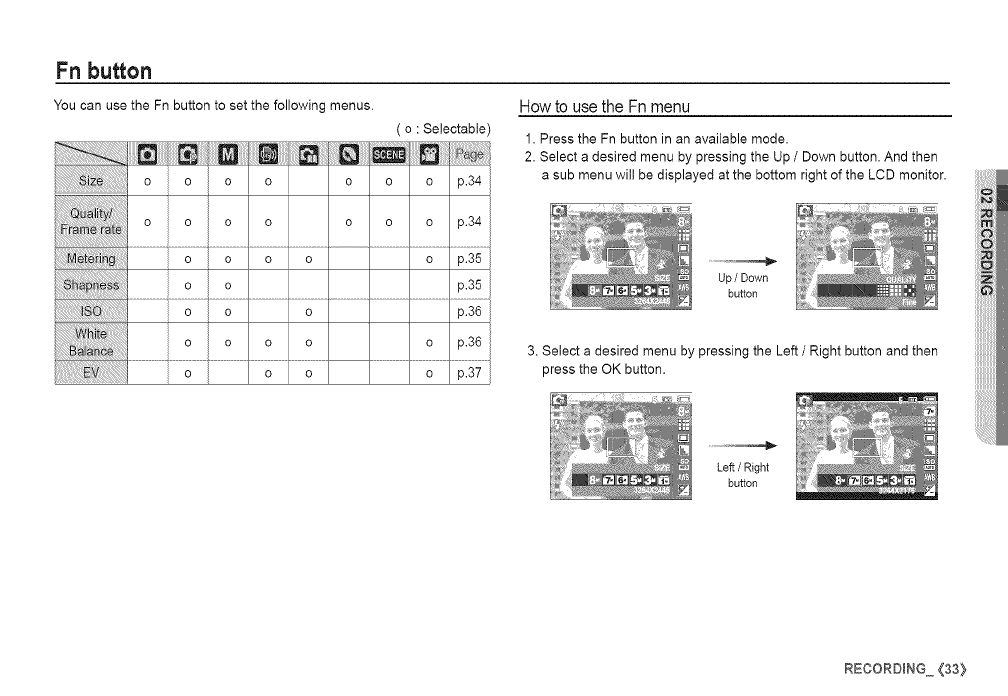
Fn button
You can use the Fn button to set the following menus.
( o :Setectabie)
N
o o o o o o p.34
Howto usethe Fnmenu
1. Press the Fn button in an available mode.
2. Select a desired menu by pressing the Up / Down button. And then
a sub menu wilt be displayed at the bottom right of the LCD monitor.
Up / Down
button
3. Select a desired menu by pressing the Left / Right button and then
press the OK button.
Left/ Right
button
RECORDING (33)


















