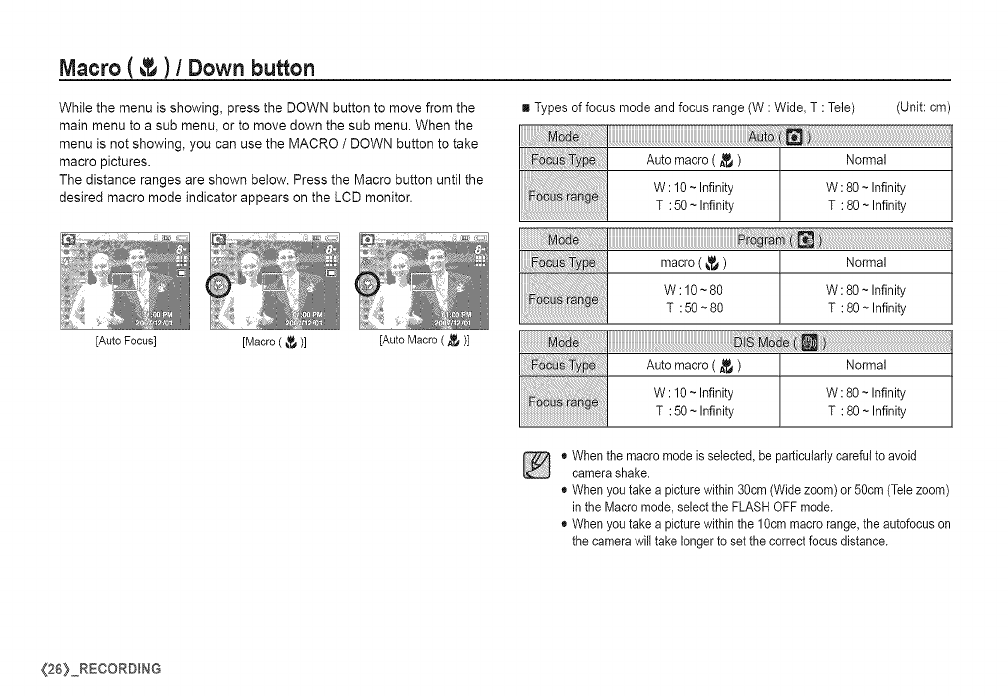
Macro( )/ Downbutton
While the menu is showing, press the DOWN button to move from the
main menu to a sub menu, or to move down the sub menu. When the
menu is not showing, you can use the MACRO / DOWN button to take
macro pictures.
The distance ranges are shown below. Press the Macro button until the
desired macro mode indicator appears on the LCD monitor.
[Auto Focus] [Macro (_ )] [Auto Macro ( _ )]
Types of focus mode and focus range (W :Wide, T: Tele)
!!!!_i_i_i_i_i_!i_i!_i_iiiiiiiiiii_!_iiiiiiiiiiiii_iiiiiii_iiii_iiiiiiiiiiiiiiiiiiiiiiiiiii_iii_i!_!!!i_i_i_i_i_i!_!_!i_iii_i_ii_!
iiiiii_;!_!_!!;!!!!!!!!!!!ii!_ii!i_!_!i!iiiii_i_iiiiiiiiiiiiiiiiii_iiiiiiiiiiiiiiiiiii_iiiiiiiiii_iiiiiiii!i_!i!!i!iiii_!_i!_!!i!i_!!i!i_i_!;_
(Unit: cm)
Auto macro (_ ) Normal
W: 10~ Infinity W:80~Infinity
T :50~Infinity T : 80~Infinity
iiiiiiiiiiiiiiiiiiiiiiiiiiiiiiiiiiiiiiiiiiiiiiiiiiiiiiiiiiiiiiiiiiiiiiiiiiiiiiiiiiiiiiii_ii_!!_;!_i!_!_!_!_i¸!_!iiiiiiiiiiiiiiiiiiiiiiiiiiiiiii__
macro (_._) Normal
W:10~80 W:80~Infinity
T : 50~80 T : 80~Infinity
Auto macro (_ ) Normal
W: 10~ Infinity W:80~Infinity
T :50~Infinity T : 80~Infinity
® Whenthe macromode is selected,be particularly carefulto avoid
camerashake.
® Whenyoutakea picturewithin 30cm (Wide zoom)or50cm(Telezoom)
inthe Macromode,select the FLASHOFF mode,
® Whenyoutakea picturewithin the 10cmmacrorange,the autofocuson
the camerawill take longer to setthe correct focus distance,
{26} RECORDING


















