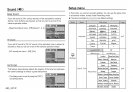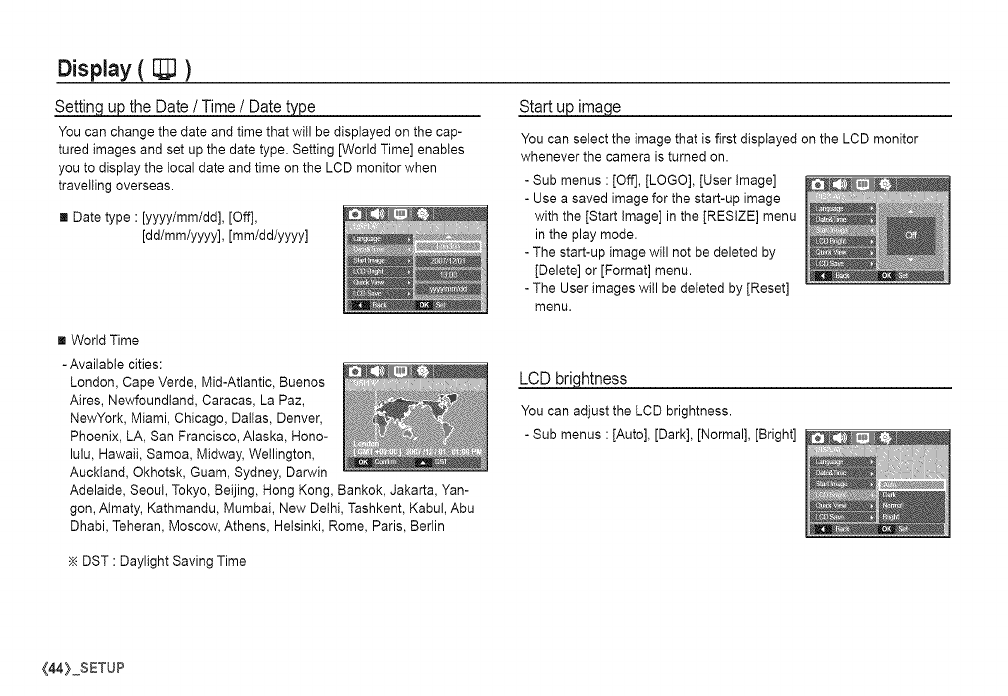
Display( [_ )
the Date/Time/ Date tyjpe
You can change the date and time that will be displayed on the cap-
tured images and set up the date type. Setting [World Time] enables
you to display the local date and time on the LCD monitor when
travelling overseas.
[] Date type : [yyyy/mm/dd], [Off],
[dd/mm/yyyy], [mm/dd/yyyy]
[] World Time
-Available cities:
London, Cape Verde, Mid-Atlantic, Buenos
Aires, Newfoundland, Caracas, La Paz,
NewYork, Miami, Chicago, Dallas, Denver,
Phoenix, LA, San Francisco, Alaska, Hono-
lulu, Hawaii, Samoa, Midway, Wellington,
Auckland, Okhotsk, Guam, Sydney, Darwin
Start
You can select the image that is first displayed on the LCD monitor
whenever the camera is turned on.
- Sub menus :[Off], [LOGO], [User Image]
- Use a saved image for the start-up image
with the [Start Image] in the [RESIZE] menu
in the play mode.
- The start-up image witl not be deleted by
[Delete] or [Format] menu.
- The User images witl be deleted by [Reset]
menu.
LC_htness
You can adjust the LCD brightness.
- Sub menus :[Auto], [Dark], [Normal], [Bright]
Adelaide, Seoul, Tokyo, Beijing, Hong Kong, Bankok, Jakarta, Yan-
gon, Atmaty, Kathmandu, Mumbai, New Delhi, Tashkent, Kabul, Abu
Dhabi, Teheran, Moscow, Athens, Hetsinki, Rome, Paris, Berlin
DST : Daylight Saving Time
<44}SETUP