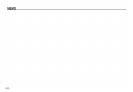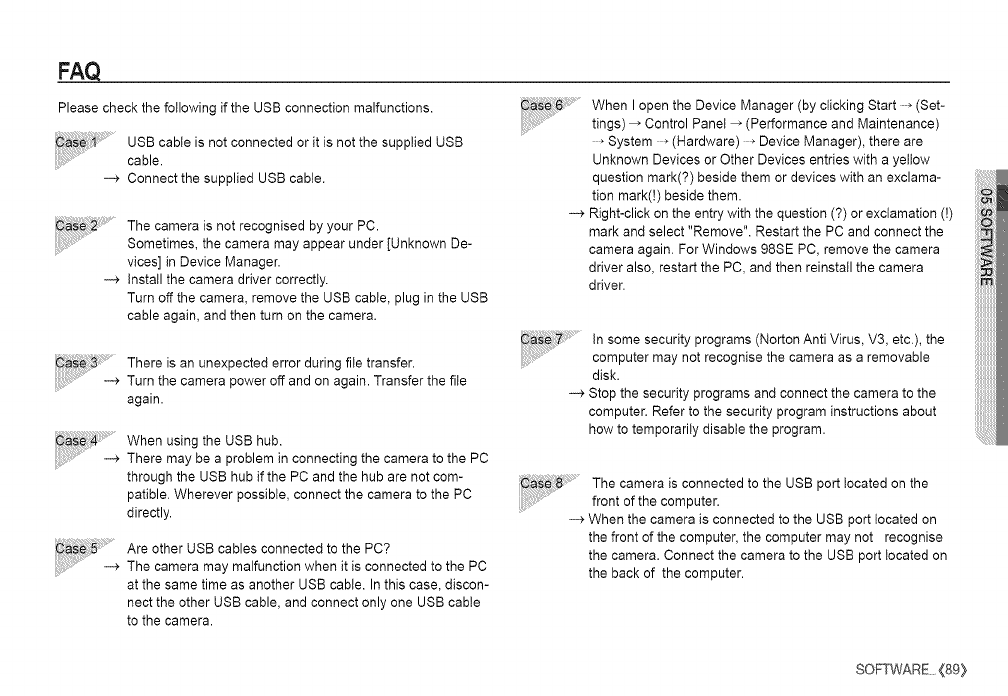
FAQ
PleasecheckthefollowingiftheUSB connectionmalfunctions.
USB cableisnotconnectedoritisnotthesuppliedUSB
..........cable
Connect thesuppliedUSB cable.
iiiili,!_,!!!!,!_,ij!i!i!iiiiii_i_'I'_'_'_'_
ii_iiiiiiiiiiii!i!iiiili_i:i'i!!ii_'_"
The camera is not recognised by your PC.
Sometimes, the camera may appear under [Unknown De-
vices] in Device Manager.
install the camera driver correctly.
Turn off the camera, remove the USB cable, plug in the USB
cable again, and then turn on the camera.
There is an unexpected error during file transfer.
Turn the camera power off and on again. Transfer the file
again.
When using the USB hub.
There may be a problem in connecting the camera to the PC
through the USB hub if the PC and the hub are not com-
patible. Wherever possible, connect the camera to the PC
directly.
Are other USB cables connected to the PC?
The camera may malfunction when it is connected to the PC
at the same time as another USB cable. In this case, discon-
nect the other USB cable, and connect only one USB cable
to the camera.
When Iopen the Device Manager (by clicking Start (Set-
tings) _ Control Panel _- (Performance and Maintenance)
......System (Hardware) Device Manager), there are
Unknown Devices or Other Devices entries with a yellow
question mark(?) beside them or devices with an exclama-
tion mark([) beside them.
-+ Right-click on the entry with the question (?) or exclamation (!)
mark and select "Remove". Restart the PC and connect the
camera again. For Windows 98SE PC, remove the camera
driver also, restart the PC, and then reinstall the camera
driver.
in some security programs (Norton Anti Virus, V3, etc.), the
computer may not recognise the camera as a removable
disk.
-e. Stop the security programs and connect the camera to the
computer. Refer to the security program instructions about
how to temporarily disable the program.
The camera is connected to the USB port located on the
front of the computer.
-+ When the camera is connected to the USB port located on
the front of the computer, the computer may not recognise
the camera. Connect the camera to the USB port located on
the back of the computer.
SOFTWARE{89}