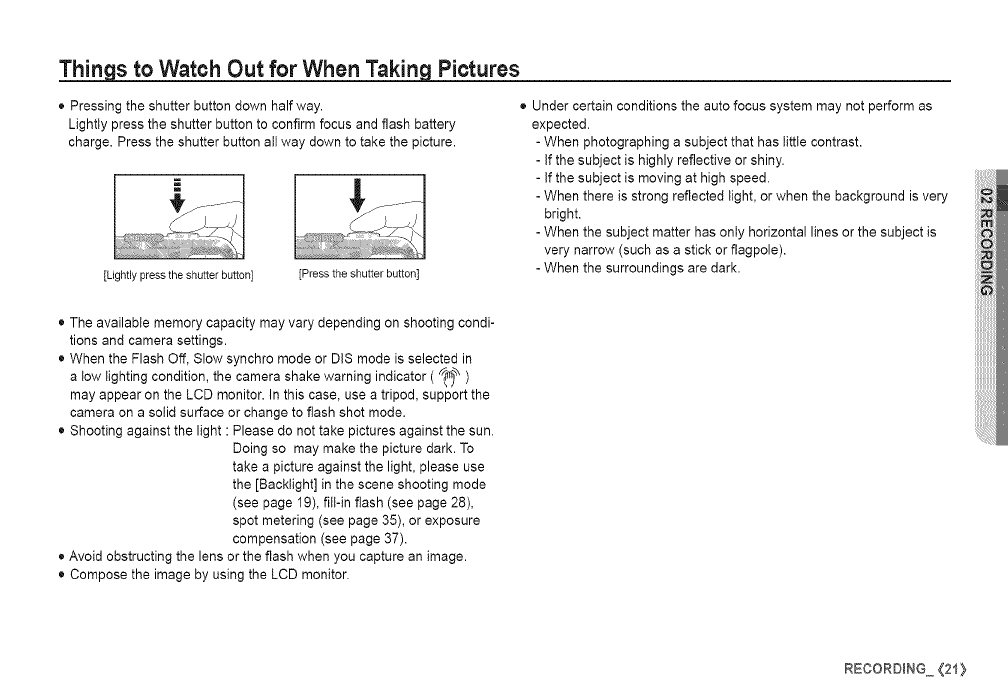
Things to Watch Out for When Taking Pictures
• Pressing the shutter button down halfway.
Lightly press the shutter button to confirm focus and flash battery
charge. Press the shutter button all way down to take the picture.
[Lightly press the shutter button] Dressthe shutter button]
• Under certain conditions the auto focus system may not perform as
expected.
- When photographing a subject that has little contrast.
- If the subject is highly reflective or shiny.
- If the subject is moving at high speed.
- When there is strong reflected light, or when the background is very
bright.
- When the subject matter has only horizontal lines or the subject is
very narrow (such as a stick or flagpole).
- When the surroundings are dark.
• The available memory capacity may vary depending on shooting condi-
tions and camera settings.
• When the Flash Off, Slow synchro mode or DIS mode is selected in
a tow lighting condition, the camera shake warning indicator ( _ )
may appear on the LCD monitor. In this case, use a tripod, support the
camera on a solid surface or change to flash shot mode.
• Shooting against the light :Please do not take pictures against the sun.
Doing so may make the picture dark. To
take apicture against the light, please use
the [Backtight] in the scene shooting mode
(see page 19), fill-in flash (see page 28),
spot metering (see page 35), or exposure
compensation (see page 37).
• Avoid obstructing the lens or the flash when you capture an image.
• Compose the image by using the LCD monitor.
R:CORO_NG {21}


















