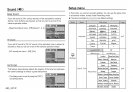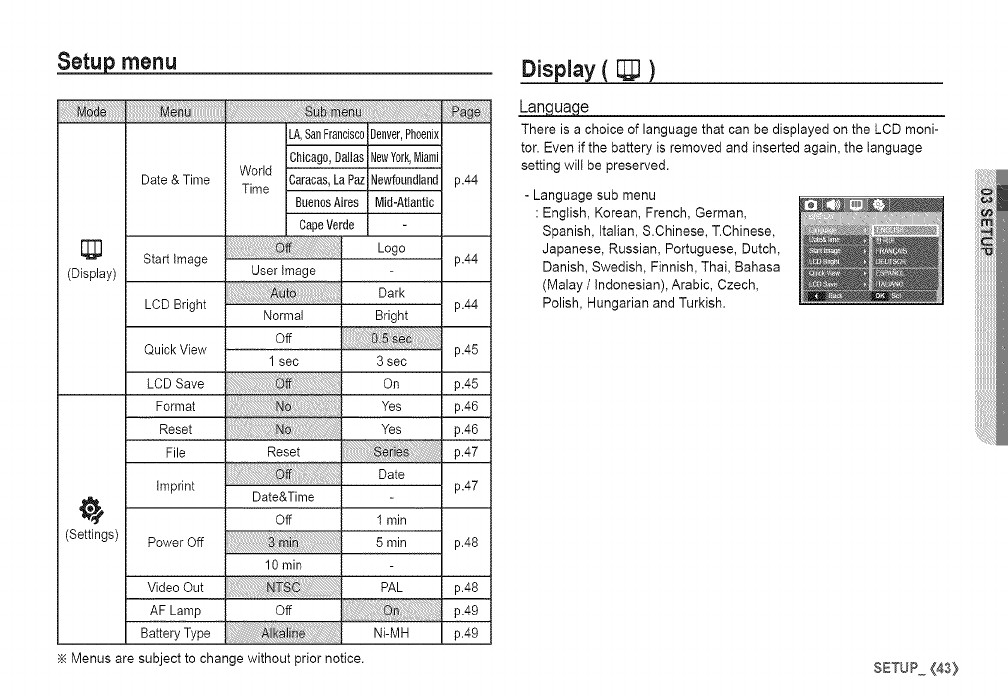
Setup menu Display ( [_ )
(Display)
LA,SanFranciscoDenver,Phoenix
Date & Time
Chicago,DallasNewYork,Miami
World
Caracas,LaPazNewfoundland
Time
BuenosAires Mid-Atlantic
Start Image
LCD Bright
Quick View
CapeVerde
Logo
User image
Dark
Normal Bright
off
1 sec 3sec
On
Yes
LCD Save
Format
(Settings)
File Reset
Date
Imprint
Date&Time
Off 1 rain
Power Off 5 rain
10min
Video Out PAL
AF Lamp Off
Battery Type Ni-MH
Menus are subject to change without prior notice.
p.44
p.44
p.44
p.45
p.45
p.46
p.46
p.47
p.47
p.48
p.48
p.49
p.49
There is achoice of language that can be displayed on the LCD moni-
tor. Even if the battery is removed and inserted again, the language
setting will be preserved.
- Language sub menu
:English, Korean, French, German,
Spanish, Italian, S.Chinese, T.Chinese,
Japanese, Russian, Portuguese, Dutch,
Danish, Swedish, Finnish, Thai, Bahasa
(Malay / Indonesian), Arabic, Czech,
Polish, Hungarian and Turkish.
SETUP {43}