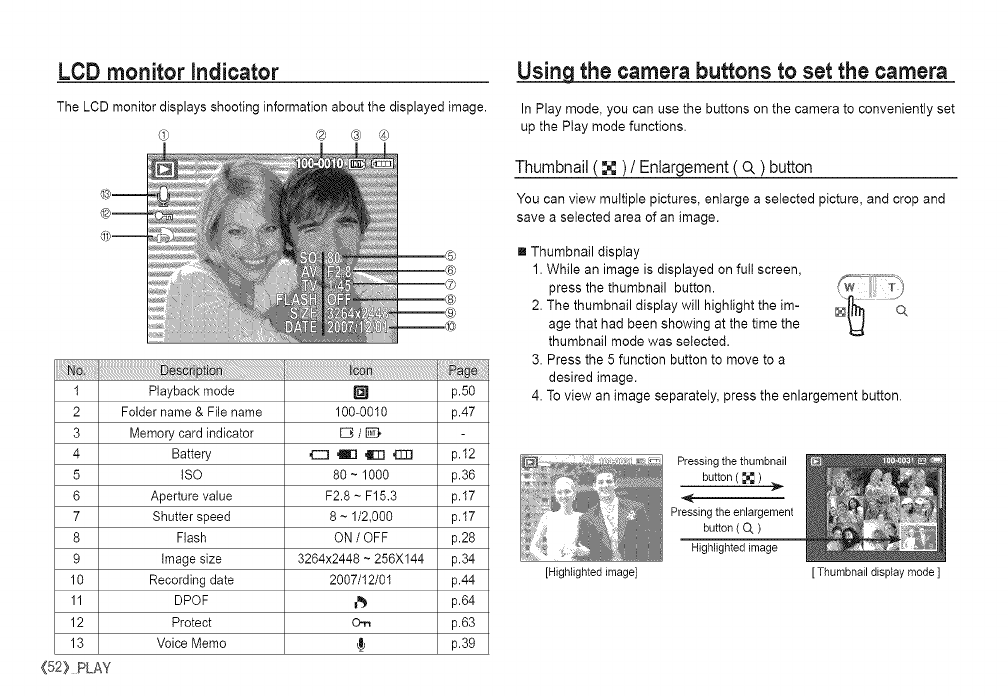
LCD monitor indicator
The LCD monitor displays shooting information about the displayed image.
(1) ® ® ®
1 Playback mode _ p.50
2 Folder name & File name 100-0010 p.47
3 Memory card indicator D /
4 Battery ,r--I _ _ ,133] p.12
5 ISO 80 ~ 1000 p.36
6 Aperture value F2.8 ~F15.3 p.17
7 Shutter speed 8 ~1/2,000 p.17
8 Flash ON / OFF p.28
9 image size 3264x2448 ~ 256X144 p.34
10 Recording date 2007/12/01 p.44
11 DPOF _ p.64
12 Protect o._ p.63
13 Voice Memo _11 p.39
{52} PLAY
Using the camera buttons to set the camera
In Play mode, you can use the buttons on the camera to conveniently set
up the Ptay mode functions.
Thumbnail(X )/ Enlargement( o, )button
You can view multiple pictures, enlarge a selected picture, and crop and
save a selected area of an image.
[] Thumbnail display
1. While an image is displayed on fult screen,
press the thumbnail button.
2. The thumbnail disptay will highlight the im-
age that had been showing at the time the
thumbnail mode was selected.
3. Press the 5 function button to move to a
desired image.
4. To view an image separately, press the enlargement button.
[Highlighted image]
Pressing the thumbnail
button ( _ )
Pressing the enlargement
button (Q )
Highlighted image
[Thumbnail display mode ]


















