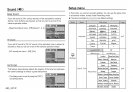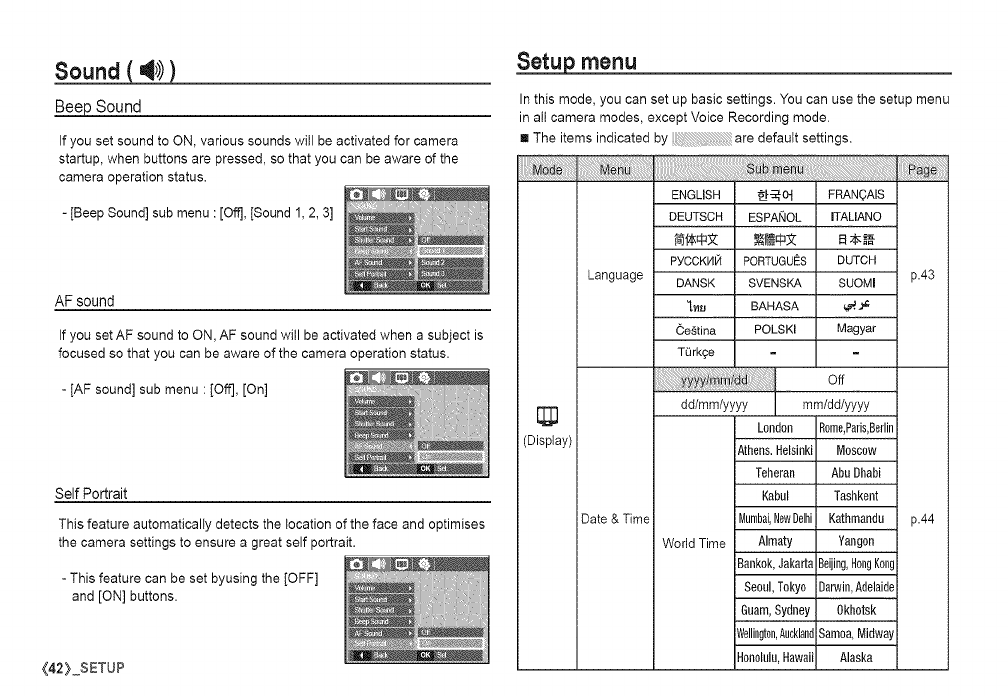
Sound )
Sound
If you set sound to ON, various sounds will be activated for camera
startup, when buttons are pressed, so that you can be aware of the
camera operation status.
- [Beep Sound] sub menu : [Off], [Sound 1,2, 3]
AF sound
If you set AF sound to ON, AF sound will be activated when a subject is
focused so that you can be aware of the camera operation status.
- [AF sound] sub menu : [Off], [On]
Self Portrait
This feature automatically detects the location of the face and optimises
the camera settings to ensure a great self portrait.
- This feature can be set byusing the [OFF]
and [ON] buttons.
{42} SFUP
Setup menu
In this mode, you can set up basic settings. You can use the setup menu
in all camera modes, except Voice Recording mode.
mThe items indicated by are default settings.
(Display)
Language
Date & Time
ENGLISH _ _- o't FRANOAIS
DEUTSCH ESPANOL ITALIANO
PYCCKH_ PORTUGUES DUTCH
DANSK SVENSKA SUOMI
"[_u BAHASA ._,-'_
0e_tina POLSKI Magyar
TQrkge
Off
mm/dd/yyyy
World Time
London
Athens.Helsinki
Teheran
Kabul
Mumbai,NewDelhi
Almaty
Rome,Paris,Berlin
MOSCOW
AbuDhabi
Tashkent
K_bmandu
Yangon
Bankok,JakartaBeijing,HongKong
Seoul,Tokyo Darwin,Adelaide
Guam,Sydney Okhotsk
Wellington,AucklandSamoa,Midway
Honolulu,Hawaii Alaska
p.43
p.44