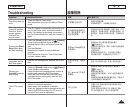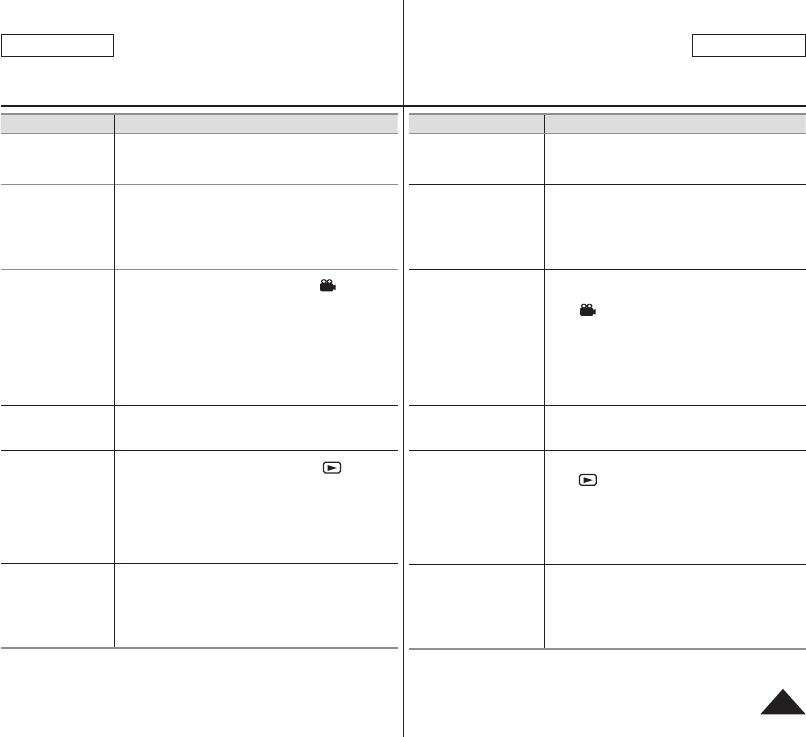
故障排除
现象 原因/排除方法
自动聚焦功能失灵。
检查手动聚焦菜单。
手动聚焦模式下,自动聚焦不起作用。
关闭电源然后重新打开
时,将出现蓝屏,而不
是正常的屏幕。
若连接的是交流电源适配器,请拔下电线,打开
电源开关,然后再次连接。若连接的是电池,请
断开连接,将电源开关转到开位置,然后再次连
接。
按[Start/Stop]键不能
开始录像。
检查[Power]开关是否设置在摄录模式
[ (Camera)]。
光盘没有足够的空间。更换一张新的光盘或者格
式化现有光盘。
光盘已终结。
取消终结使光盘可写入,以记录另外的图片。
DVD摄像机过热。关闭电源并让它冷却一下。
不能识别光盘,光盘盖
打开。
这是一张已损坏的光盘。更换一张新的光盘。
按 [Joystick] 不会开
始播放。
检查电源[Power]开关是否设定在播放模式
[ (Player)]。
检查光盘的兼容性。
检查光盘是否正确插入,可写入面是否朝向DVD
摄像机。
具有使用其他设备录制的数据的光盘,可能无法
与本DVD摄像机正常配合使用。
LCD 已关闭。
不要将 DVD 摄像机保存在磁性很强的位置。
远离磁性材料。
当有任何磁性材料接近 DVD 摄像机左侧时,
LCD 就可能会关闭,但这不是功能异常。
Troubleshooting
Symptom Explanation/Solution
Auto focus does not
work.
Check the Manual Focus menu.
Auto focus does not work in the Manual Focus
mode.
When the power is
turned off and then
turned on, a blue
screen appears
instead of the
normal screen.
If the DC Adapter is connected, remove the cord,
turn on the Power switch, and then connect it
again. If the battery is connected, disconnect it,
turn the Power switch to on, and then connect it
again.
Pressing the [Start/
Stop] button does
not start recording.
Check the [Power] switch is set to [ (Camera)].
There is not enough free space in the disc.
Replace the disc with a new one or format the
disc.
Disc was finalised.
Make the disc writable to record additional
pictures.
DVD Camcorder is too hot. Turn off the power
and cool it down a while.
Disc is not
recognized and the
disc cover opens.
The disc is a damaged one. Replace with a new
disc.
Pressing the
[Joystick] does not
start playing.
Check the [Power] switch is set to [ (Player)].
Check the disc compatibility.
Check the disc was inserted properly to face its
writable side toward the DVD Camcorder.
A disc with data that had been recorded using
other devices may not properly work with this
DVD Camcorder.
The LCD is turned
off.
Do not store the DVD Camcorder in a place
subject to strong magnetism.
Keep away from magnetic materials.
When any magnetic material approaches the left
side of the DVD Camcorder, the LCD may be
turned off but it is not a malfunction.
119
中 文
ENGLISH