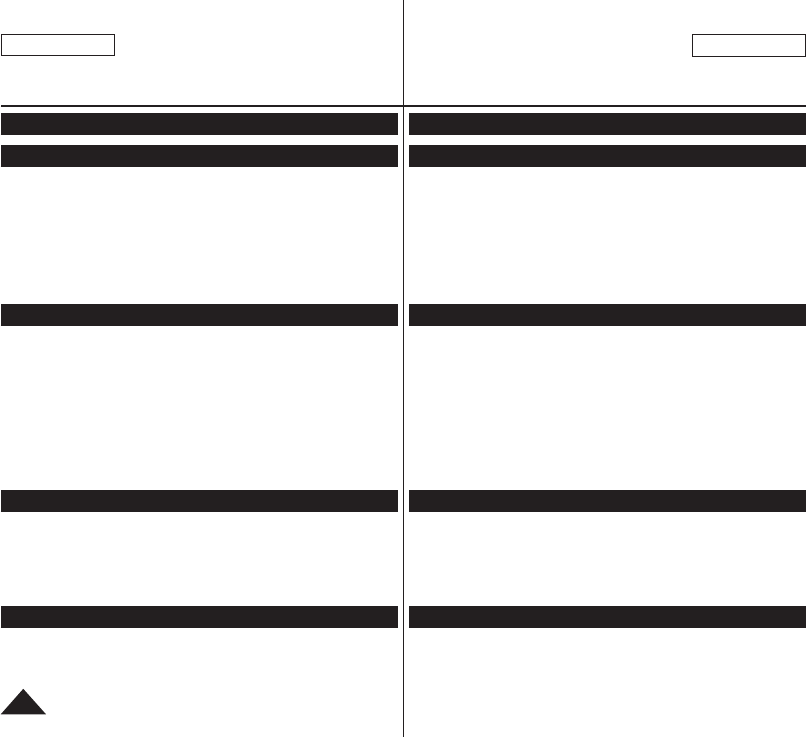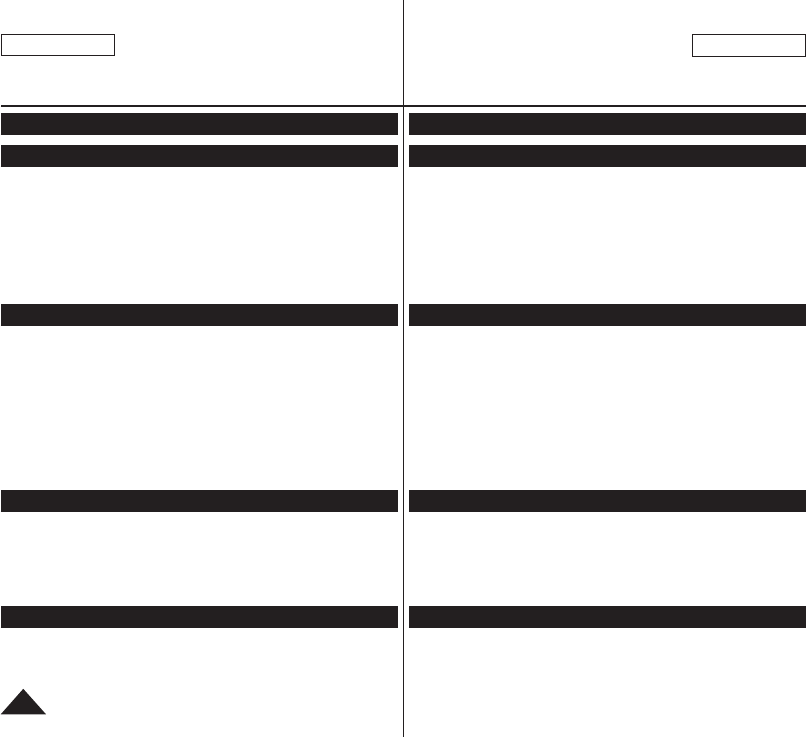
目录
注意和安全说明 ..................................... 6
了解您的DVD摄像机 .................................. 9
特点 ............................................................ 9
了解可用的光盘及其特性 ......................................... 10
如何轻松使用DVD摄像机 .......................................... 12
DVD摄像机提供的附件 ............................................ 13
正视图和左视图 ................................................. 14
左视图 ......................................................... 15
右视图和下视图 ................................................. 16
后视图和底视图 ................................................. 17
遥控器(仅限SC-DC175/DC575) ..................................... 18
准备 .............................................. 19
使用手带和镜头盖 ............................................... 19
锂电池的安装 ................................................... 20
使用锂离子电池组 ............................................... 21
连接电源 ...................................................... 25
关于操作的模式 ................................................. 26
使用操纵杆 .................................................... 26
使用快捷菜单 ................................................... 27
摄像模式/放像模式下的OSD(屏幕显示) ........................... 28
OSD(On Screen Display)照片摄制模式/照片播放模式下的屏幕显示
(仅限SC-DC173(U)/DC175/DC575) .................................. 29
转换OSD(On Screen Display)屏幕显示开/关 ...................... 29
初始设置:系统菜单设置 ............................. 30
设置时钟(时钟设置) ........................................... 30
设置无线遥控(遥控)(仅限SC-DC175/DC575) ....................... 31
设置蜂鸣音(蜂鸣音) ........................................... 32
设置快门音(快门音)(仅限SC-DC173(U)/DC175/DC575) ............. 33
选择菜单语言(Language) ....................................... 34
观看演示(演示) ............................................... 35
初始化设置:显示菜单设置 ........................... 36
调节LCD显示屏亮度和色度(LCD 亮度调整/LCD 颜色调整) ........... 36
显示日期和时间(日期/时间) .................................... 37
设置 TV 屏显(TV 屏显) ........................................ 38
Contents
Notes and Safety Instructions ...........................................6
Getting to Know Your DVD Camcorder .............................9
Features ........................................................................................................9
Learning available Discs and Their Features ..............................................
10
How to use the DVD Camcorder easily .......................................................12
Accessories Supplied with the DVD Camcorder .........................................13
Front & Left View .........................................................................................
14
Left Side View ..............................................................................................
15
Right & Top View .........................................................................................
16
Rear & Bottom View ....................................................................................
17
Remote Control (SC-DC175/DC575 only) ...................................................18
Preparation ........................................................................19
Using the Hand Strap & Lens Cover ...........................................................19
Lithium Battery Installation ..........................................................................20
Using the Lithium Ion Battery Pack .............................................................21
Connecting a Power Source ........................................................................25
About the Operating Modes ........................................................................26
Using the Joystick .......................................................................................26
Using the Q.MENU ......................................................................................27
OSD (On Screen Display) in Camera Mode/Player Mode ..........................28
OSD (On Screen Display) in M.Cam Mode/M.Player Mode
(SC-DC173(U)/DC175/DC575 only) ............................................................29
Turning the OSD (On Screen Display) On/Off .............................................
29
Initial Setting : System Menu Setting ..............................30
Setting the Clock (Clock Set) ......................................................................30
Setting the Wireless Remote Control Acceptance (Remote) (SC-DC175/DC575 only) ..31
Setting the Beep Sound (Beep Sound) .......................................................32
Setting the Shutter Sound (Shutter Sound) (SC-DC173(U)/DC175/DC575 only) ....
33
Selecting the OSD Language (Language) ..................................................34
Viewing the Demonstration (Demonstration) ...............................................
35
Initial Setting : Display Menu Setting ..............................36
Adjusting the LCD Screen (LCD Bright/LCD Color) ....................................36
Displaying the Date/Time (Date/Time) .........................................................
37
Setting the TV Display (TV Display) ............................................................
38
中 文
2
ENGLISH