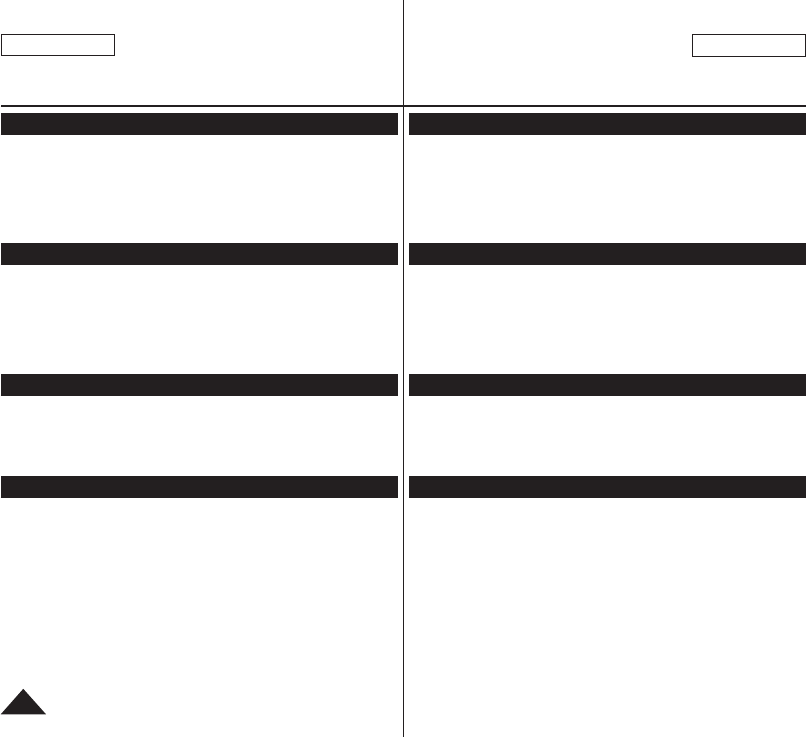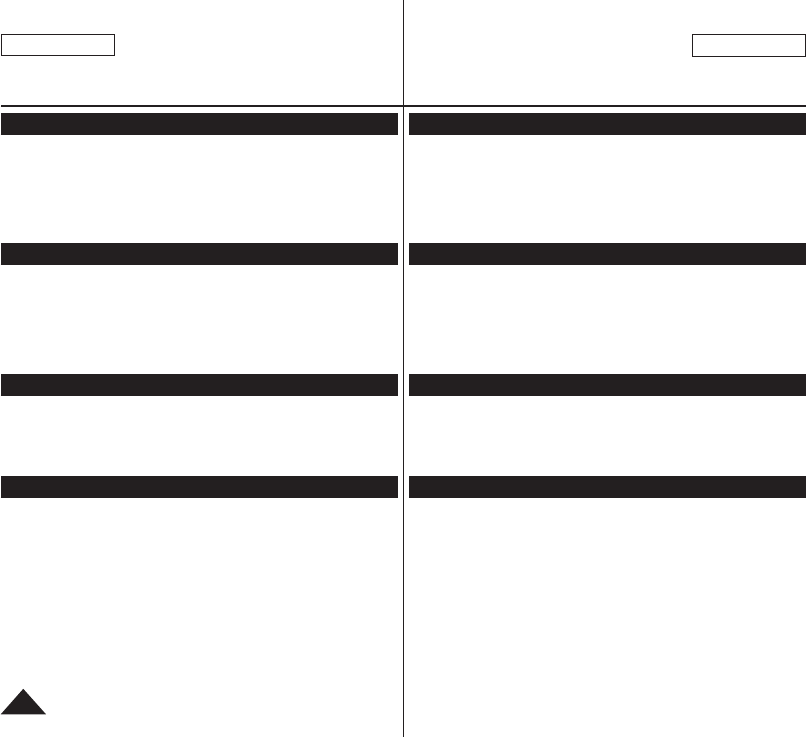
目录
DVD摄像机:播放列表 ................................ 69
创建新的播放列表(新建播放列表) ............................... 69
播放 .......................................................... 70
删除播放列表(删除) .......................................... 71
播放列表加入场景(场景-添加) ................................. 72
改变播放列表中片段的显示顺序(场景-移动) ...................... 73
从播放列表中删除场景(场景-删除) .............................. 74
播放清单中的删除片断(场景-部分删除) .......................... 75
DVD摄像机:光盘管理器 .............................. 77
光盘信息(光盘信息) ......................................... 77
编辑光盘名称(光盘信息-重命名) ............................... 78
格式化光盘(光盘格式化) ....................................... 79
光盘烧结(光盘终结) ........................................... 80
使用电脑DVD光驱播放 ............................................ 81
在DVD播放机/刻录器上播放已终结的光盘 ........................... 81
解烧结光盘(光盘取消终结) ..................................... 82
DVD刻录机:连接 .................................... 83
设置视频/音频 输入输出(仅限SC-DC175/DC575) ..................... 83
在电视上观看记录内容 ........................................... 84
复制光盘上的内容到磁带上 ....................................... 86
使用 音量增加 .................................................. 87
将电视节目或视频磁带内容刻录到光盘上 (仅限SC-DC175/DC575) ...... 88
数码相机模式(仅限SC-DC173(U)/DC175/DC575) ......... 89
使用记忆卡(Usable Memory Card)(没有提供) ................... 89
记忆卡的功能 ............................................... 89
插入记忆卡 ................................................. 89
取出记忆卡 ................................................. 89
记忆卡上文件夹和文件的结构 ..................................... 90
选择图像质量(照片质量) ....................................... 91
设置照片大小(照片大小)(仅限SC-DC575) ......................... 92
设置文件编号(文件号) ......................................... 93
在记忆卡上拍摄(JPEG)的静止图像 ............................... 94
观看静止图像(JPEG) ........................................... 95
防止意外删除(保护) .......................................... 96
删除静止图像和动态图像(删除) ................................. 97
Contents
DVD Camcorder: Playlist ..................................................69
Creating a New Playlist (New Playlist) .......................................................69
Playing the Playlist .....................................................................................70
Deleting a Playlist (Delete) .........................................................................71
Adding Scenes to Playlist (Scene-Add) ......................................................72
Changing the Order of Scene Playing within a Playlist (Scene-Move) .......73
Deleting Scenes from Playlist (Scene-Delete) ...........................................74
Deleting a Section of a Playlist (Scene-Partial Delete) ..............................75
DVD Camcorder: Disc Manager .......................................77
Disc Information (Disc Info) ........................................................................77
Editing the Disc Name (Disc Info-Rename) ................................................78
Formatting a Disc (Disc Format) .................................................................79
Finalizing a Disc (Disc Finalize) .................................................................80
Playing Back on a PC with DVD drive .........................................................81
Playing back a finalized disc on a DVD Player/Recorder ...........................81
Unfinalizing a Disc (Disc Unfinalize) ...........................................................82
DVD Camcorder: Connection ..........................................83
Setting the AV In/Out (SC-DC175/DC575 only) ...........................................83
Viewing Recordings on TV ..........................................................................
84
Copying a Disc onto a Tape .........................................................................86
Using the Voice Plus ...................................................................................
87
Recording (Copying) a TV Program or Video Tape onto a Disc (SC-DC175/DC575 only) ...88
Digital Still Camera Mode (SC-DC173(U)/DC175/DC575 only)
.. 89
Using a Memory Card (Usable Memory Card) (not supplied) .....................89
Memory Card Functions .......................................................................89
Inserting a Memory Card ......................................................................89
Ejecting a Memory Card .......................................................................89
Structure of Folders and Files on the Memory Card ...................................90
Selecting the Photo Quality (Photo Quality) ................................................91
Setting the Photo Size (Photo Size) (SC-DC575 only) ................................92
Setting the File Number (File No.) ...............................................................93
Viewing
Photo Images (JPEG) ....................................................................95
Protection from accidental Erasure (Protect) ..............................................96
Deleting Photo Images and Moving Images (Delete) ..................................97
Formatting the Memory Card (Format) ........................................................99
中 文
4
ENGLISH