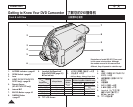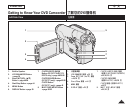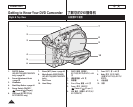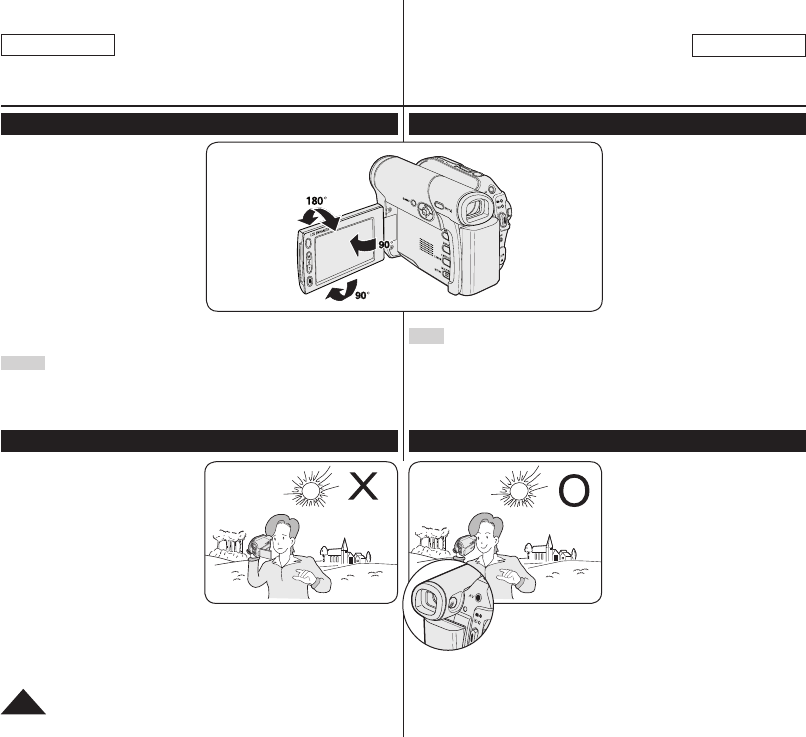
注意和安全说明
注意旋转液晶屏的角度
请如图所示小心旋转液晶屏幕。
过度旋转可能会导致用来将LCD屏幕
连接至DVD摄像机的铰链内部损坏。
1. 用手指将液晶屏旋转至与摄象机呈
90度角。
2. 旋转到最佳角度进行摄像和观看。
如果您将显示屏旋转到与镜头
方向一直向前翻转180度,您
可以将液晶显示屏面朝外的关
闭。
这样重放起来观看会比较方
便。
注意
请参照第36页调节液晶显示屏的亮度和色度。
一定不要使信用卡的磁条靠近 LCD 面板。 否则信用卡的信息可能会被删除。
液晶显示屏、取景器和镜头在使用时要小心
1. 阳光直摄会损坏液晶显示屏,取景
器内部或镜头。拍摄阳光时应选择
光线比较暗的条件,例如黄昏时
分。
2. 液晶显示器是通过精密技术制作
的,尽管如此,其工作时也可能
有小的斑点(红的、绿的、蓝的
等)。这些斑点是正常的,一点也
不会影响摄录的画质。
3. 切勿握住取景器、LCD屏幕或电池组
来拿取DVD摄像机。
4. 用力拔取景器会损坏它。
Notes regarding the Rotation of the LCD Screen
Please rotate the LCD Screen
carefully as illustrated.
Over-rotation may cause damage
to the inside of the hinge that
connects the LCD Screen to the DVD
Camcorder.
1. Open the LCD Screen 90 degrees
with your finger.
2. Rotate it to the best angle to
record or play.
If you rotate the LCD Screen
180 degrees to the lens side,
you can close the LCD Screen
with it facing out.
This is convenient during playback operations.
Notes
Refer to page 36 to adjust brightness and color of the LCD Screen.
Make sure not to contact the magnetic stripe of your credit card near the
LCD panel. Your credit card information may be removed.
Notes regarding the LCD Screen, Viewfinder, Lens
1. Direct sunlight can damage the
LCD Screen, the inside of the
Viewfinder or the Lens. Take
pictures of the sun only in low
light conditions, such as at dusk.
2. The LCD Screen has been
manufactured using high
precision technology.
However, there may be tiny dots
(red, blue or green in color) that
appear on the LCD Screen.
These dots are normal and do
not affect the recorded picture in
any way.
3. Do not pick up the DVD Camcorder by holding the Viewfinder, LCD
Screen or Battery Pack.
4. Applying excessive force to the Viewfinder may damage it.
Notes and Safety Instructions
中 文
6
ENGLISH
PH
O
T
O
P
H
O
T
O