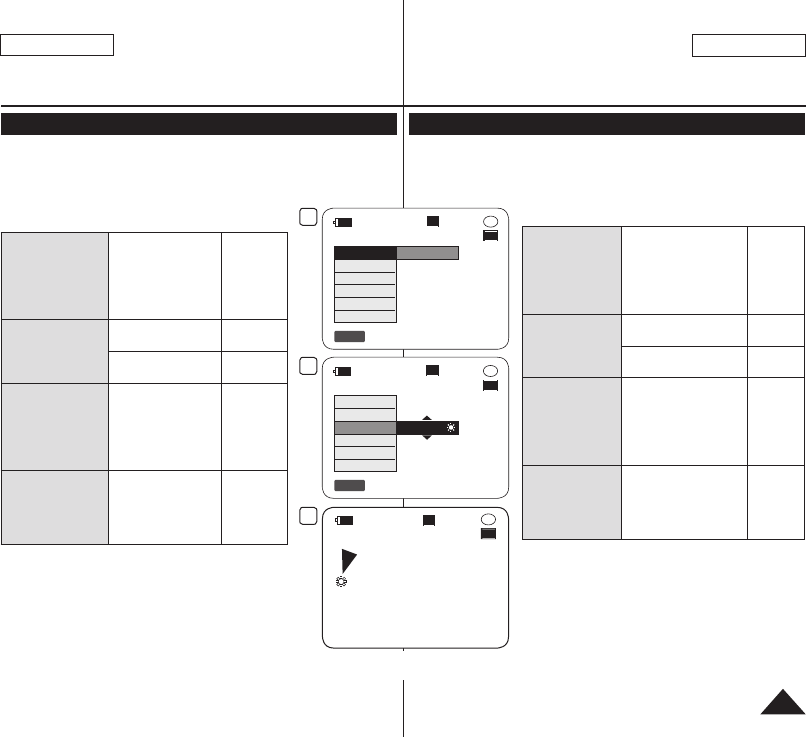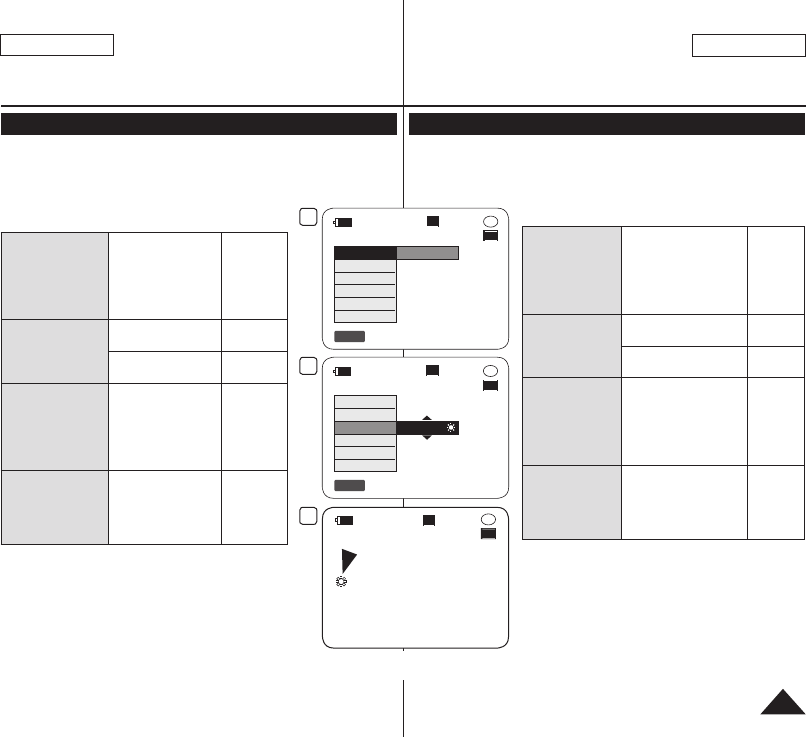
准备
使用快捷菜单
您可以通过[Q.MENU]按钮,使用快速菜单来访问DVD摄像机功能。
快速菜单比经常使用的[MENU]功能菜单更方便您操作频繁使用的功能。
进行Q.MENU功能的使用如下表:
<摄像模式>
手抖动补偿
程序自动曝光
白平衡
背光补偿
快门
曝光
61页
54页
56页
48页
52页
52页
<放像模式>
删除
部分删除
67页
68页
新建播放列表
删除
69页
71页
<照片摄制模式>
(仅限SC-DC173(U)/
DC175/DC575)
背光补偿
照片大小
(仅限SC-DC575)
白平衡
照片质量
曝光
48页
92页
56页
91页
52页
<照片播放模式>
(仅限SC-DC173(U)/
DC175/DC575)
删除
全部删除
保护
打印标识
格式化
97页
98页
96页
103页
99页
例如 : 设置白平衡
1. 按住
[Q.MENU] 快速菜单按键。
这个快速菜单目录就显示出来了。
2. 移动
[Joystick] 向上或者向下选择 <白平衡 >,并
按下 [Joystick]。
3. 移动
[Joystick] 向上或者向下选择想要的模式(自
动、室内、室外、自定义白平衡),并按下 [Joystick]。
4.
欲退出,按下 [Q.MENU] 按键退出模式。
Using the Q.MENU
Q.MENU is used to access DVD Camcorder functions by using the
[Q.MENU] button.
Q.MENU provides easier access to frequently used menus without using
the [MENU] button.
Functions available using the Q.MENU are as below:
<Camera Mode>
DIS
Program AE
White Balance
BLC
Shutter
Exposure
page 61
page 54
page 56
page 48
page 52
page 52
<Player Mode>
Delete
Partial Delete
page 67
page 68
New Playlist
Delete
page 69
page 71
<M.Cam Mode>
(SC-DC173(U)/DC175/
DC575 only)
BLC
Photo Size
(SC-DC575 only)
White Balance
Photo Quality
Exposure
page 48
page 92
page 56
page 91
page 52
<M.Player Mode>
(SC-DC173(U)/DC175/
DC575 only)
Delete
Delete All
Protect
Print Mark
Format
page 97
page 98
page 96
page 103
page 99
For example: Setting the White Balance
1. Press the
[Q.MENU] button.
The quick menu list will appear.
2. Move the
[Joystick] up or down to select <White
Balance>, then press the [Joystick].
3. Move the
[Joystick] up or down to select desired
mode (Auto, Indoor, Outdoor, or Custom WB),
then press the [Joystick].
4. To exit, press the [
Q.MENU
] button.
Preparation
中 文
27
ENGLISH
3
Outdoor
STBY
SP
30 min
Q.MENU
Exit
DIS
Program AE
White Balance
BLC
Shutter
Exposure
-
RW
VR
0:00:00
<When the White Balance option in
Camera mode was selected.>
1
STBY
SP
30 min
Off
DIS
Program AE
White Balance
BLC
Shutter
Exposure
Q.MENU
Exit
-
RW
VR
0:00:00
4
STBY
30 min
SP
-
RW
VR
0:00:00
16:9 Wide