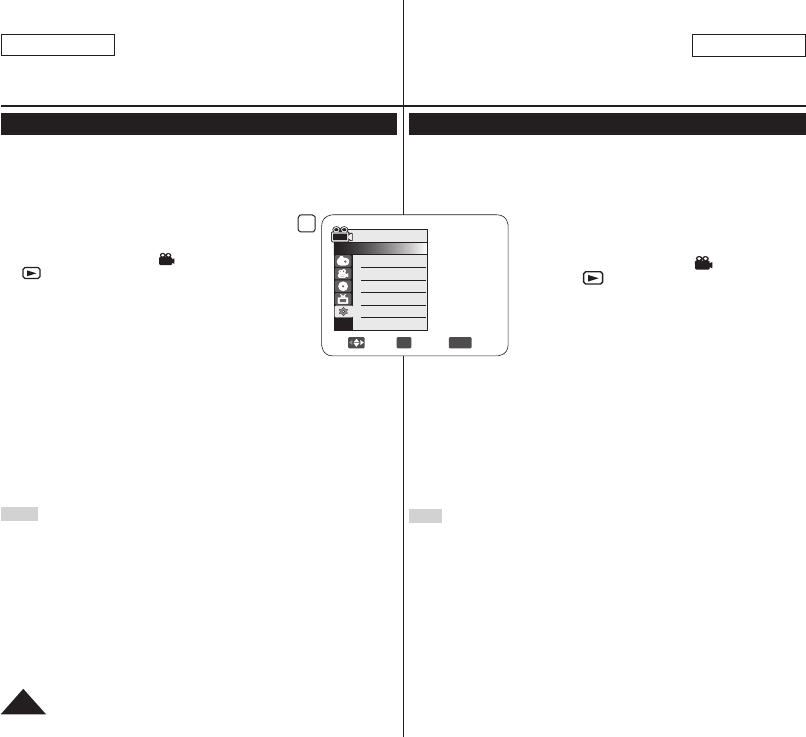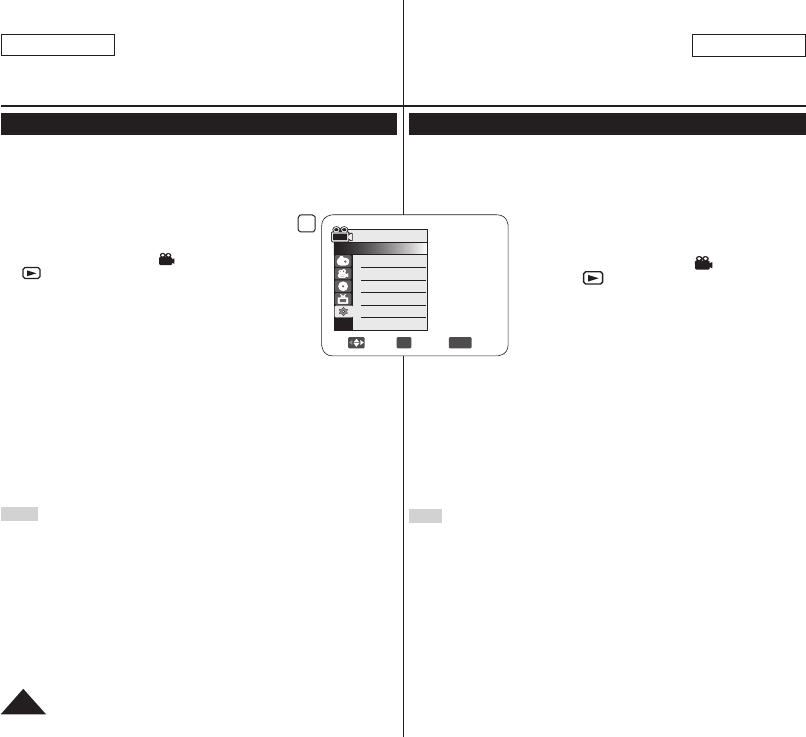
初始设置:系统菜单设置
选择菜单语言(Language)
Language选择功能可以在:摄像模式/放像模式/照片摄制模式/照片播放模
式下工作。
26页
选择适当的语言来使用菜单和信息显示。
1. 设置模式
[Mode]开关到光盘[DISC]或记忆卡
[CARD]。(仅限SC-DC173(U)/DC175/DC575)
2. 设置电源
[Power]开关到摄录[ (Camera)]模式或
者播放[ (Player)]模式。
3. 按下菜单
[MENU]键。
菜单目录会显示出来。
4. 上下移动摇杆
[Joystick],选择系统<系统>,然后
按[Joystick]。
5. 上下移动摇杆
[Joystick],选择语言<Language>,然后按摇杆的
[Joystick]位置,会显示可用的语言选项。
能使用的语言选项会列出来。
6. 上下移动摇杆
[Joystick],选择想要的屏幕显示(OSD)语言,然后按
[Joystick]。
屏幕显示(OSD)语言会刷新为已选语言。
7. 想退出菜单,请按菜单
[MENU]键。
注意
Language 选项可能会更改,恕不预先通知。
Initial Setting : System Menu Setting
Selecting the OSD Language (Language)
The Language function works in Camera Mode/Player Mode/M.Cam
Mode/M.Player Mode.
page 26
You can select the desired language to display the menu screen and the
messages.
1. Set the
[Mode] switch to [DISC] or [CARD].
(SC-DC173(U)/DC175/DC575 only)
2. Set the
[Power] switch to [ (Camera)] or
[ (Player)].
3. Press the
[MENU] button.
The menu list will appear.
4. Move the
[Joystick] up or down to select
<System>, then press the [Joystick].
5. Move the
[Joystick] up or down to select <Language>, then press the
[Joystick].
The available language options are listed.
6. Move the
[Joystick] up or down to select the desired OSD language,
then press the [Joystick].
The OSD language is refreshed in the selected language.
7. To exit, press the
[MENU] button.
Note
Language options may be changed without prior notice.
中 文
34
ENGLISH
4
Move
OK
Select
MENU
Exit
Camera Mode
►System
Clock Set
Beep Sound
Language
Demonstration
►On
►English
►On