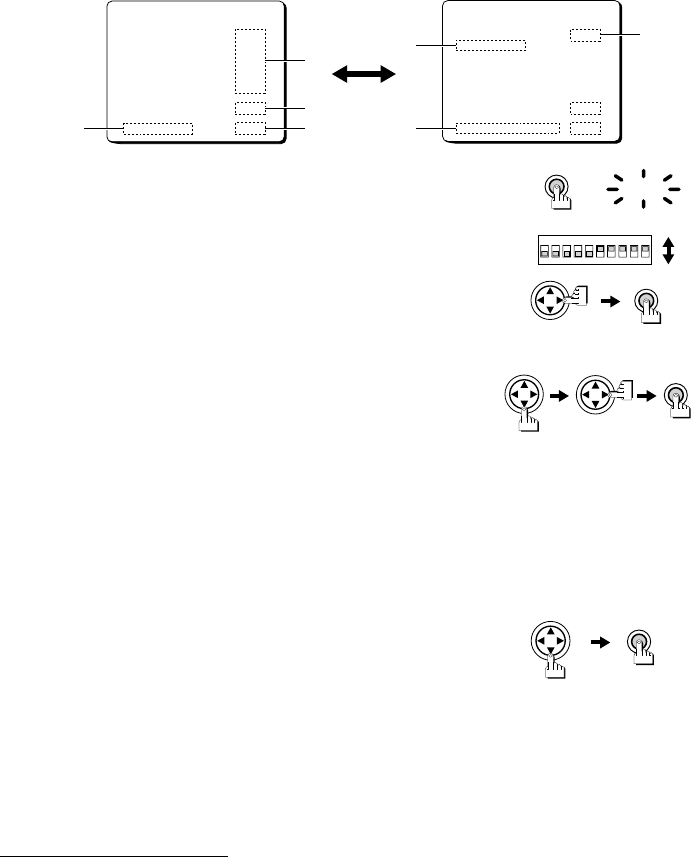
USING THE ON-SCREEN MENUS
MENU FOR ADJUSTMENT
SYNC INT
IRIS AI
BLC ON
WHITE BALANCE ATW
AGC ON
SHUTTER 60
WRITE PROTECT ON
NEXT PAGE END
MENU FOR ADJUSTMENT
CAMERA ID OFF
APERTURE
WRITE PROTECT ON
PREVIOUS PAGE END
(Menu 1) (Menu 2)
5
3
2
46
8
7
SET
INT
SET
CURSOR
SET
CURSOR
CURSOR
SET
CURSOR
(or j)
1 To display the menu
Press the SET button for about 3 seconds. The “MENU FOR
ADJUSTMENT” is displayed.
2 To switch between menus and selection
When the setting of a switch in the camera setup section is
changed, the corresponding sub-menu is displayed. To adjust
the values or settings, press the CURSOR (d or c) button to
select the desired value or setting, then press the SET button.
3 Initial values protection (WRITE PROTECT)
ON: Default setting. The initial values cannot be modified.
OFF: Press the CURSOR (d or c) button to select OFF, then
press the SET button. The write protection is cancelled
and the initial values can then be changed.
4 To exit the menu
Press the CURSOR (j or l) button to select END (get it
flashing), then press the SET button.
5 To switch to the second page of the “MENU FOR ADJUSTMENT”
Press the CURSOR (j or l) button to select NEXT PAGE
(get it flashing), then press the SET button.
6 To switch back to the first page of the “MENU FOR
ADJUSTMENT”
Press the CURSOR (j or l) button to select PREVIOUS
PAGE (get it flashing), then press the SET button.
7 To enter a camera ID (CAMERA ID)
(See page 24).
8 Aperture display (APERTURE)
(See page 25).
L53P4/US GB 1998, 3, 11
English 13


















