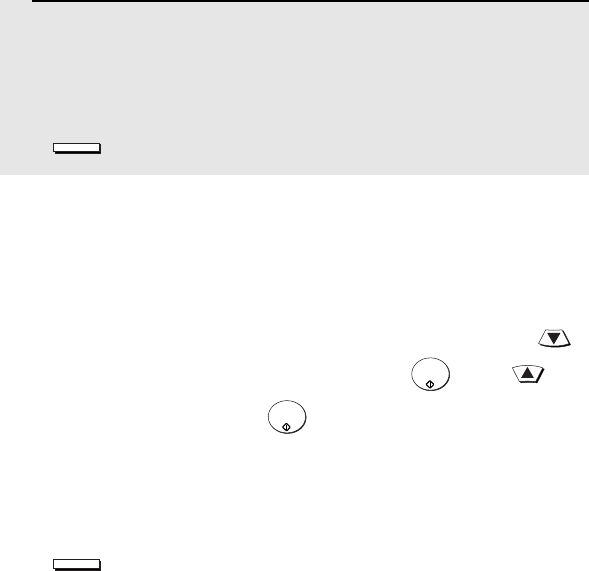
Setting the IP Address
8
11
Wait while the machine writes the setting to the NIC board (“DO
NOT POWER DOWN” will appear in the display). When the
display changes to “OK”, turn off the power of the machine and
then turn it back on to make the new settings take effect. (Before
turning off the power, make sure the machine is not in the middle
of a job: 1) check whether the machine is printing, and 2) press
and check the display to see if the machine is sending or
receiving a fax
.)
JOB STATUS
Initializing the network interface board
Normally the network interface board (NIC) does not need to be
initialized (returned to the factory default settings). In the event that
you do need to intialize the board, follow the Steps 1 to 3 of the
previous procedure to access “NETWORK CONFIG SET”, press
to select “INTIALIZE THE NIC”, and then press . Press to
select “YES” and then press . Wait while the machine writes the
setting to the NIC board (“DO NOT POWER DOWN” will appear in the
display). When the display changes to “OK”, turn off the power of the
machine and then turn it back on to make the new setting take effect.
(Before turning off the power, make sure the machine is not in the
middle of a job: 1) check whether the machine is printing, and 2) press
and check the display to see if the machine is sending or
receiving a fax
.)
START/
ENTER
START/
ENTER
JOB STATUS


















