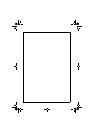35
9. Troubleshooting
Problem: The recipient can not open the image data.
Check: Does the recipient have a software program (viewer) that
is compatible with the format of the file sent?
Solution: Try sending the image using a different file format (TIFF
or PDF) and/or compression method (uncompressed, G3
and G4).
Problem: Data sent does not reach the recipient.
Check: Is the image being sent to the correct address? When
using a Rapid Key or Speed Dial number, is the correct
address (e-mail address or FTP address) stored in the
Rapid Key or Speed Dial number?
Solution: Check the stored address and correct if necessary.
* If Scan to E-mail is not successful, check to see if an
unsuccessful delivery message was sent to your
specified sender’s e-mail address. This may provide
details on the problem.
* To use Scan to Desktop, the Network Scanner Tool
must be installed.
Problem: Scan to E-mail is not successful.
Check: The image might have exceeded the file size limit set by
your administrator for e-mail.
Solution: Reduce the file size (decrease the number of scanned
pages, use a lower resolution setting, or use a higher
compression level such as G4). Contact your
administrator to see if there is a file size limit for e-mail.