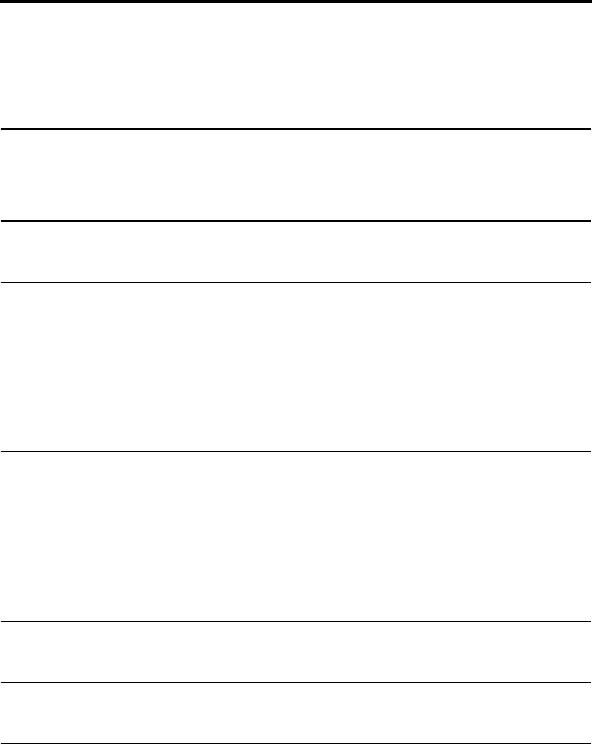
1
Table of Contents
1. Setting the IP Address 6
Initializing the network interface board . . . . . . . . . . . . . . . . . . . . . . . . 8
2. Printing out the Network Settings 9
3. Mail Server and DNS Server Settings 10
Accessing the Web page in the machine . . . . . . . . . . . . . . . . . . . . . 10
Mail server and DNS server . . . . . . . . . . . . . . . . . . . . . . . . . . . . . . . 10
Setting Passwords . . . . . . . . . . . . . . . . . . . . . . . . . . . . . . . . . . . . . . 11
Network Scanning and Sender E-mail settings . . . . . . . . . . . . . . . . 11
4. Storing Network Scanning Destinations 12
Storing destinations in the Web page. . . . . . . . . . . . . . . . . . . . . . . . 13
Scan to FTP (Hyperlink) . . . . . . . . . . . . . . . . . . . . . . . . . . . . . . . . . . 14
Creating personal books in the Web page . . . . . . . . . . . . . . . . . . . . 14
Information on using Scan to Desktop . . . . . . . . . . . . . . . . . . . . . . . 15
5. Scan to E-mail Setup 16
6. Scan to E-mail Using the E-mail Key 19
7.
Sending an Image Using a Rapid Key or Speed Dial Number
21
Sending an image using a Rapid Key . . . . . . . . . . . . . . . . . . . . . . . 21
Sending an image using a Speed Dial number . . . . . . . . . . . . . . . . 23
Storing an e-mail address in a Rapid Key or Speed Dial number . . 25
Editing a Rapid Key or Speed Dial number . . . . . . . . . . . . . . . . . . . 27
Clearing a Rapid Key or Speed Dial number . . . . . . . . . . . . . . . . . . 27


















