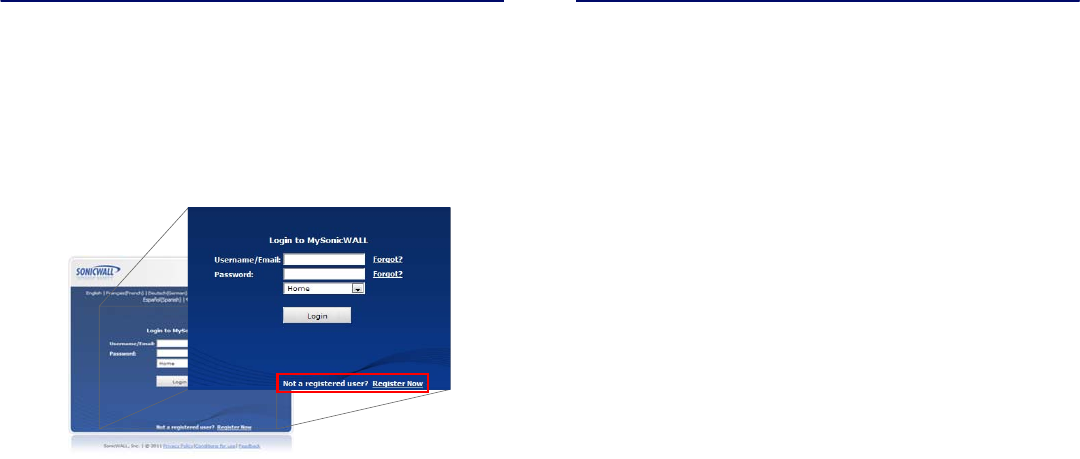
Page 22 Creating a MySonicWALL Account
Creating a MySonicWALL Account
A MySonicWALL account is required for product registration. If
you already have an account, continue to the following section.
Perform the following steps to create a MySonicWALL account:
1. In your browser, navigate to www.mysonicwall.com.
2. In the login screen, click the Not a registered user? link.
3. Complete the Registration form and click Register.
4. Verify that the information is correct and click Submit.
5. In the screen confirming that your account was created,
click Continue to finish creating your MySonicWALL
account.
Registering Your SonicWALL SRA
This section contains the following subsections:
• Before You Register - page 22
• Product Registration - page 22
Before You Register
Verify that the time, DNS, and default route settings on your
SonicWALL SRA 1200/4200 are correct before you register
your appliance. To verify or configure these settings, navigate to
the ‘System > Time’, ‘Network > DNS’, or ‘Network > Routes’
pages, respectively.
Product Registration
Register your SonicWALL SRA on MySonicWALL to enable full
functionality.
1. Login to your MySonicWALL account. If you do not have
an account, you can create one at www.mysonicwall.com.
2. On the main page, enter the appliance serial number in
the Register A Product field. Click Next.
3. On the My Products page, under Add New Product, enter
the friendly name for the appliance, select the Product
Group if any, enter the authentication code into the
appropriate text boxes, and then click Register.
4. On the Product Survey page, fill in the requested
information and click Continue.


















